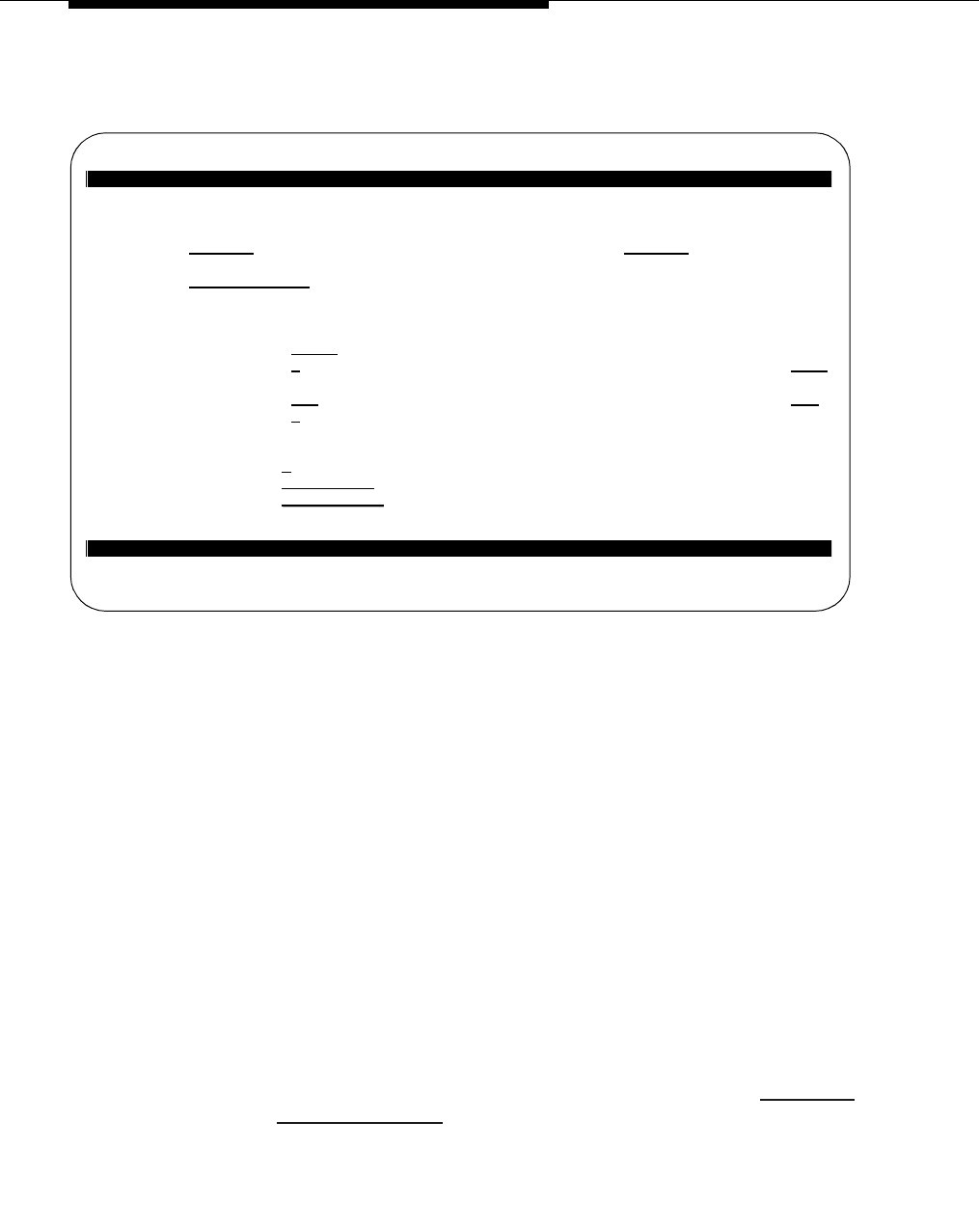
Administration
3-4 Issue 4 August 2002
Figure 3-1. Station Screen
2. Enter the following fields with the appropriate values:
■ Type - XMOBILE
■ Security Code - up to 7 digits
■ Name - this is a suggested value. Enter a value that will indicate that
the station is for a particular person’s cell phone, and for a specific
call appearance.
■ XMOBILE Type - EC500
■ Mobility Trunk Group - enter ars or aar. Depending on which
is chosen, the routing features of ARS or AAR are applied using the
number in the
Cell Phone Number field prefixed by the contents,
if any, of the
Dial Prefix field. The preferred is ars but if you
want to use
aar, private networking should be licensed.
■ Display Module - n.
■ Message Waiting Type - none.
■ Configuration Set - enter with any value between 1-10,
corresponding to the appropriate Configuration Set. See "
Changing
Configuration Sets" in this chapter.
add station 1034 Page 1 of 3
STATION
Extension: 1034 Lock Messages? n BCC: 0
Type: XMOBILE
Security Code: 1234567 TN: 1
Coverage Path 1: COR: 1
Name: John’s cell 1
Coverage Path 2: COS: 1
Hunt-to Station:
STATION OPTIONS
XMOBILE Type: EC500
Message Lamp Ext: 1034
Display Module? n
Message Waiting Type: NONE
Mobility Trunk Group: ars
Calls Allowed: all
Configuration Set: 1
CELL PHONE NUMBER MAPPING
Dial Prefix: 1
Cell Phone Number: 7325551212
M
M
a
a
p
p
p
p
i
i
n
n
g
g
M
M
o
o
d
d
e
e
:
:
t
t
e
e
r
r
m
m
i
i
n
n
a
a
t
t
i
i
o
o
n
n


















