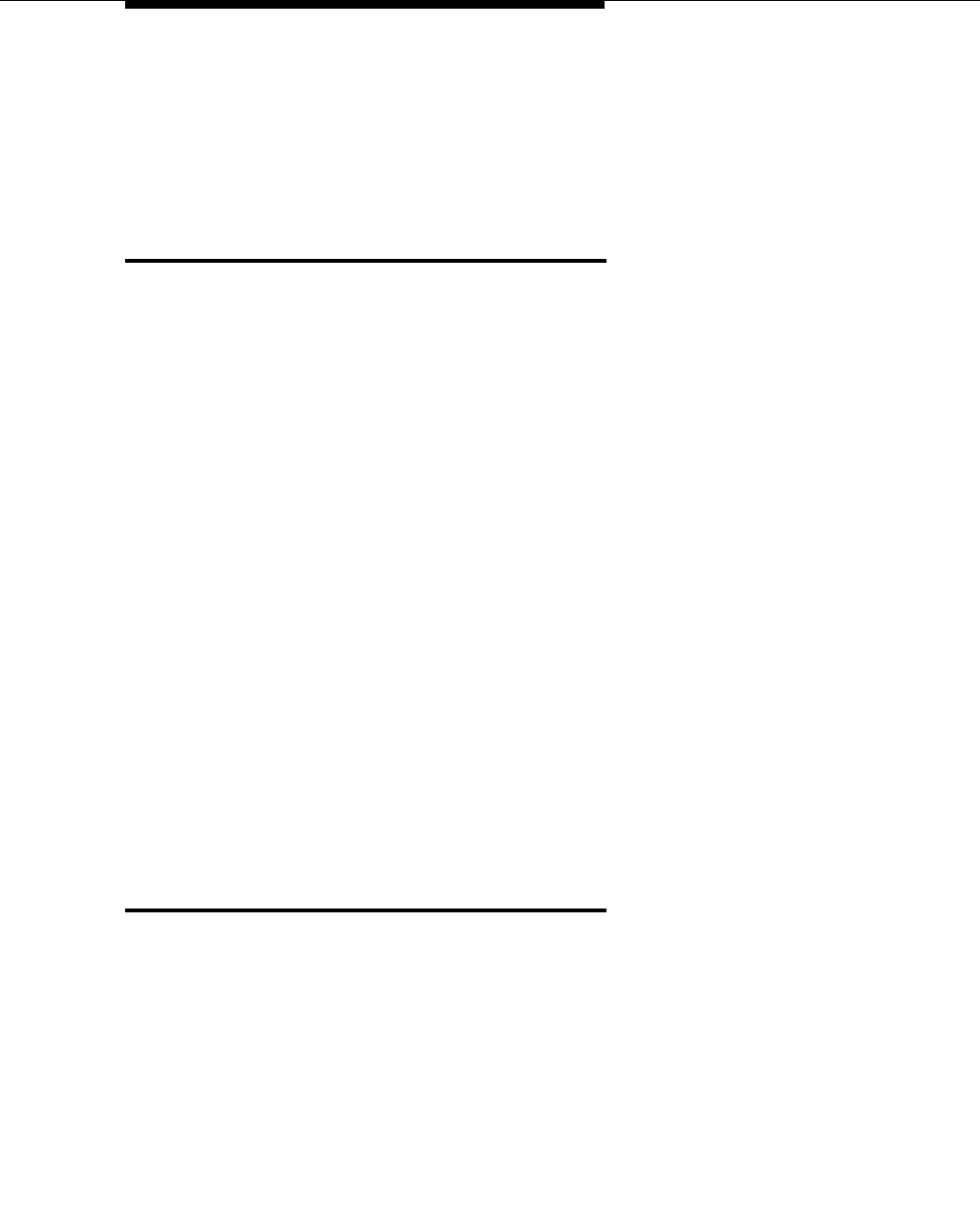
ARS/AAR Routing
Issue 4 August 2002
1-7
needed, EC500 can be disabled when not in use in order to ensure the use of the
Corporate voice mail.
The System Administrator can control in-service and out-of-service status of the
bridged extensions through a busy out and release maintenance capability.
ARS/AAR Routing
EC500 builds on a DEFINITY or Avaya Communications Server running
MultiVantage software feature called X-Mobility that allows extensions to be
remotely connected over an ISDN trunk. Unlike traditional off-premises
extensions, the stations are not tied to fixed channels on the T1/E1 interface.
Instead, channels are allocated dynamically with each new call, allowing
significantly more efficient usage of the T1/E1 interfaces via traffic engineering. In
most respects, these stations, administered with a station type of XMOBILE,
behave like regular analog (POTS) telephones. In particular, they can be bridged
to office numbers.
Routing of EC500 extended calls takes the following path:
1. ARS (or AAR) digit conversion is applied to the administered cell phone
number.
2. ARS (or AAR) analysis is applied to the result of step 1.
3. The ARS (or AAR) analysis chooses a routing pattern. Each entry in the
routing pattern is tried in order; however, if the trunk group for a particular
entry is non-ISDN or non-IP, it is skipped over.
4. A trunk group is chosen for the EC500 call and it is sent out over it.
If for some reason no trunk is available, the EC500 call is not extended; however,
the original call is not affected. The caller will continue to receive ringback until the
call covers or the caller abandons it.
Call Filtering
Call Filtering allows you to manage cellular phone costs by limiting the type of
calls extended to the cellular network based on the type of incoming call received
at their XMOBILE stations. You can choose to deliver, on a per user basis,
external calls, internal calls, all calls, or no calls. Internal call filtering allows the
switch to extend EC500 calls for all internal incoming calls and external call
filtering does the same for all public-network incoming calls. EC500 calls are not
extended when the
Calls Allowed field is set to none. When call filtering does
not allow a call, the EC500 call is not delivered, the call may be forwarded, go to
coverage, or apply busy treatment for the calling party.


















