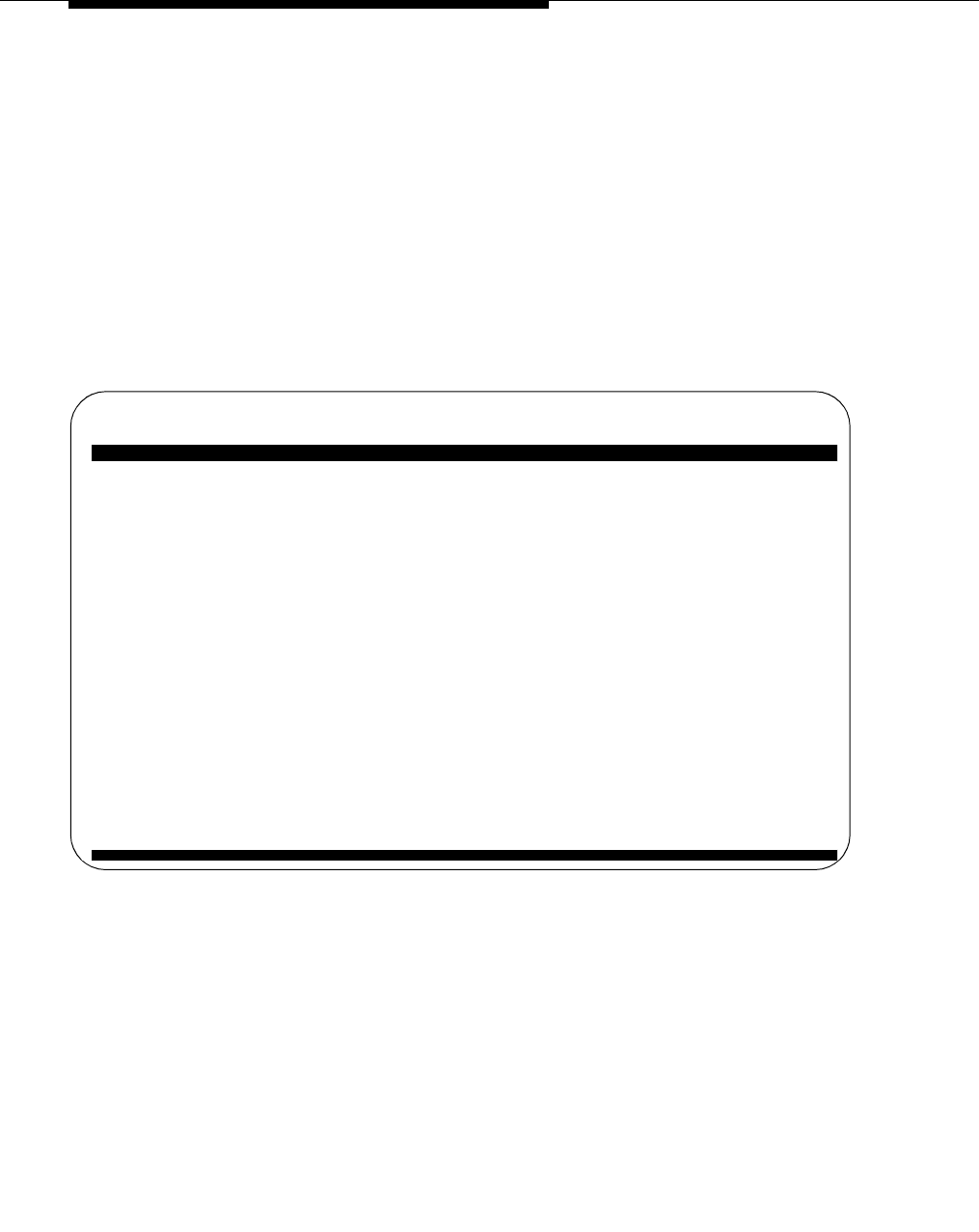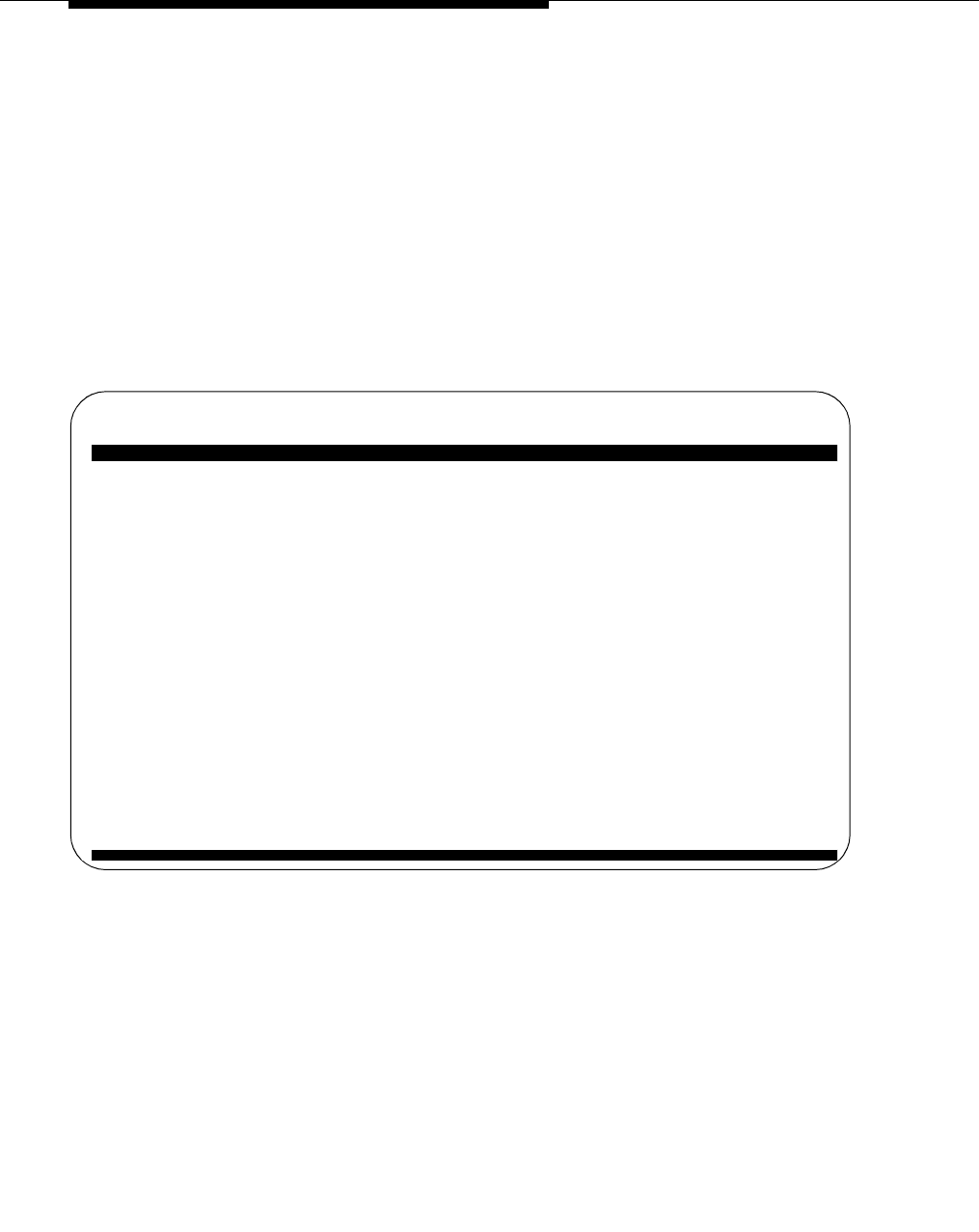
Maintenance
5-2 Issue 4 August 2002
The sum of DECT, PHS, and EC500 will equal the number of XMOBILE stations
used.
To display XMOBILE station usage information:
1. Type
display capacity [‘print’ or ‘schedule’] and press Enter.
The System Capacity screen, page 1, appears.
2. Press Next Page until you reach System Capacity, page 8.
The System Capacity screen, page 8, appears, displaying XMOBILE
Station usage.
Figure 5-1. System Capacity Screen
display capacity Page 8 of 10
SYSTEM CAPACITY
TOTAL SUBSCRIBED PORTS
System
Used Available Limit
------------------------
Station and Trunk Ports: 305 195 500
Radio Controllers: 47 3 50
Wireless Terminals: 55 0 55
XMOBILE Stations: 1 9 10
EC500: 1
DECT: 0
PHS: 0
SYSTEM-WIDE REGISTRATION COUNTS
Currently System
Registered Available Limit
IP Stations: 2 198 200
IP Attendant Consoles: 0 0 0
Remote Office Stations: 0 0 0