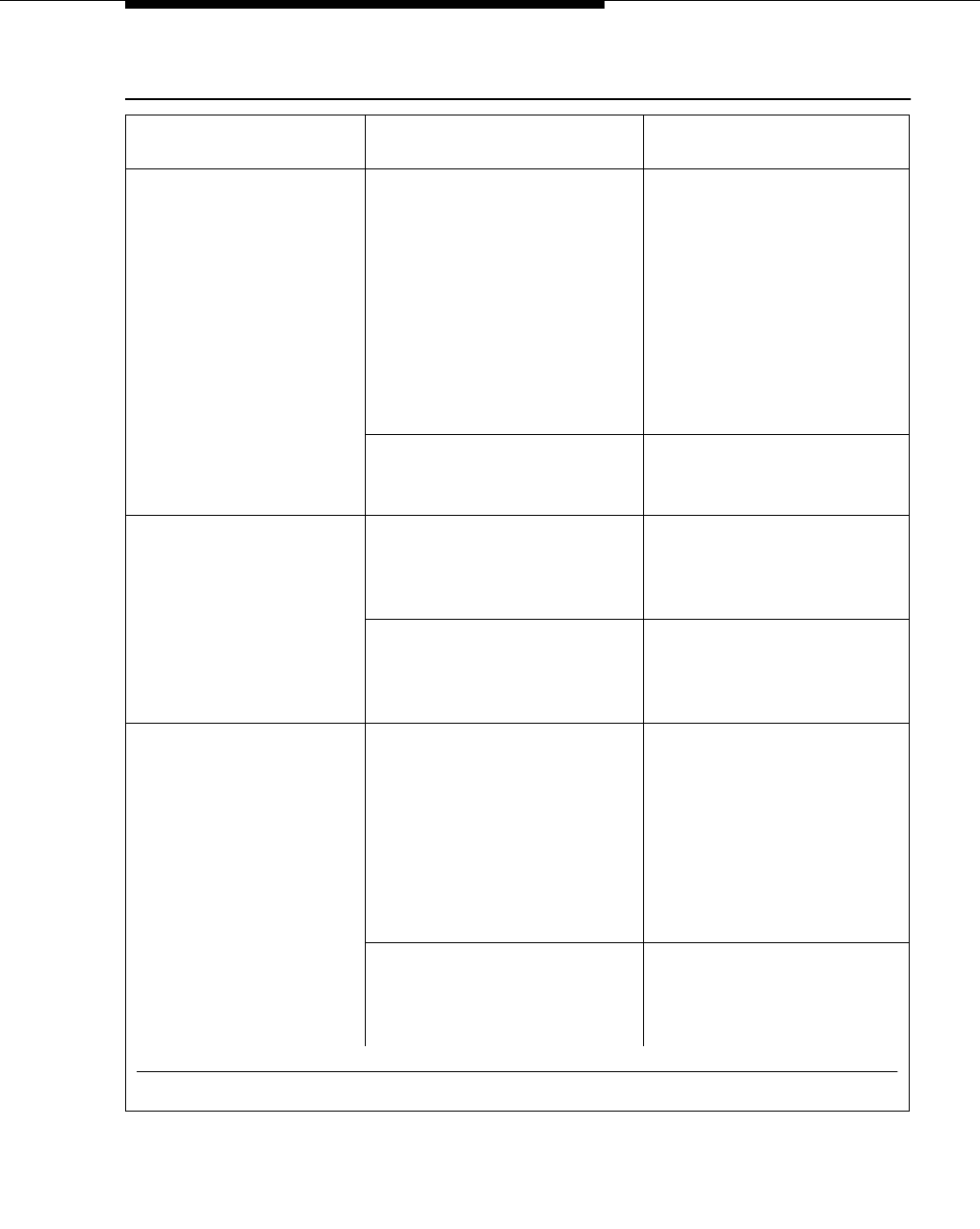
Error Conditions
Issue 4 August 2002
6-5
The user reports that the
cell phone is not
receiving caller
identification numbers for
calls from the DEFINITY
or Avaya
Communications Server
running MultiVantage
software, while the office
number that the cell
phone is bridged to does.
The DEFINITY or Avaya
Communications Server
running MultiVantage
software has not been
administered properly for
sending 10-digit caller
identification numbers. Most
Service Providers require a
10-digit number.
Recheck the outbound trunk
screen to make sure the
Send Calling field is set
to
yes.
External trunks serving the
cell phone are using a
non-ISDN trunk.
Change the routing
administration to route over
an ISDN trunk.
The user reports that the
person being calling is
receiving the incorrect
caller ID.
The Configuration Set screen
has the
Calling Number
Style
field set to PBX.
Change the
Calling
Number Style
field on the
Configuration Set screen to
network.
There is an incorrect entry on
the ISDN public-unknown
numbering screen.
Verify that the entries on the
ISDN public-unknown
numbering screen are
correct.
The user reports that the
cell phone is receiving a
switch default caller
identification number for
calls from the DEFINITY
or Avaya
Communications Server
running MultiVantage
software.
The ISDN Service Provider
(SP) is replacing the caller
identification with a fixed
caller ID.
Escalate the issue to your
Telecom Manager who may
contact your ISDN SP to
request that this be fixed or
find an alternate ISDN SP
that allows the caller
identification to pass.
The switch is blocking the
outgoing caller identification
and is passing a default caller
ID.
Change your switch
administration to allow caller
identification to go outside
the switch.
Table 6-1. Error Conditions in the Operation of EC500 — Continued
Situation Possible Cause(s)
Suggested Action or
Resolution
Continued on next page


















