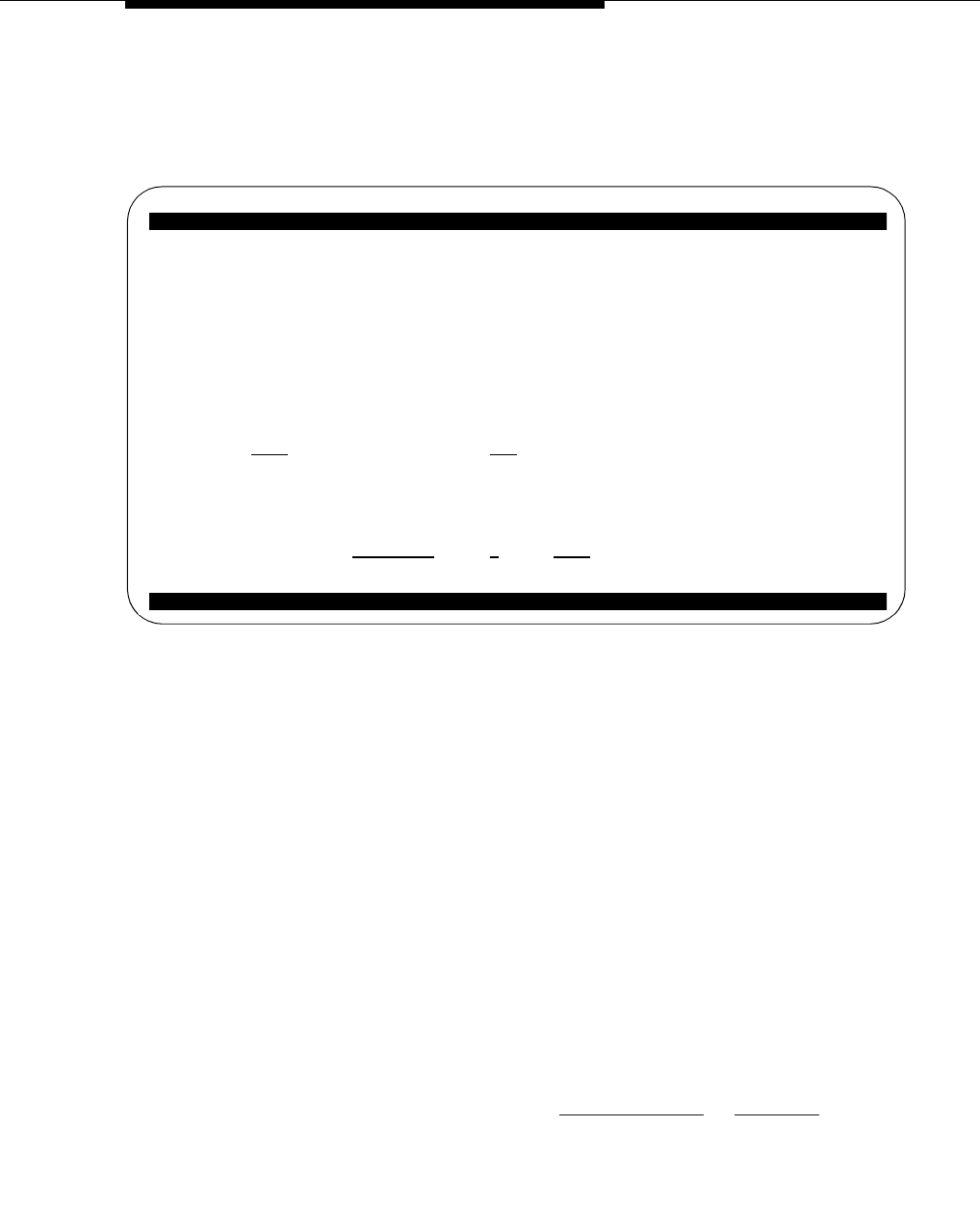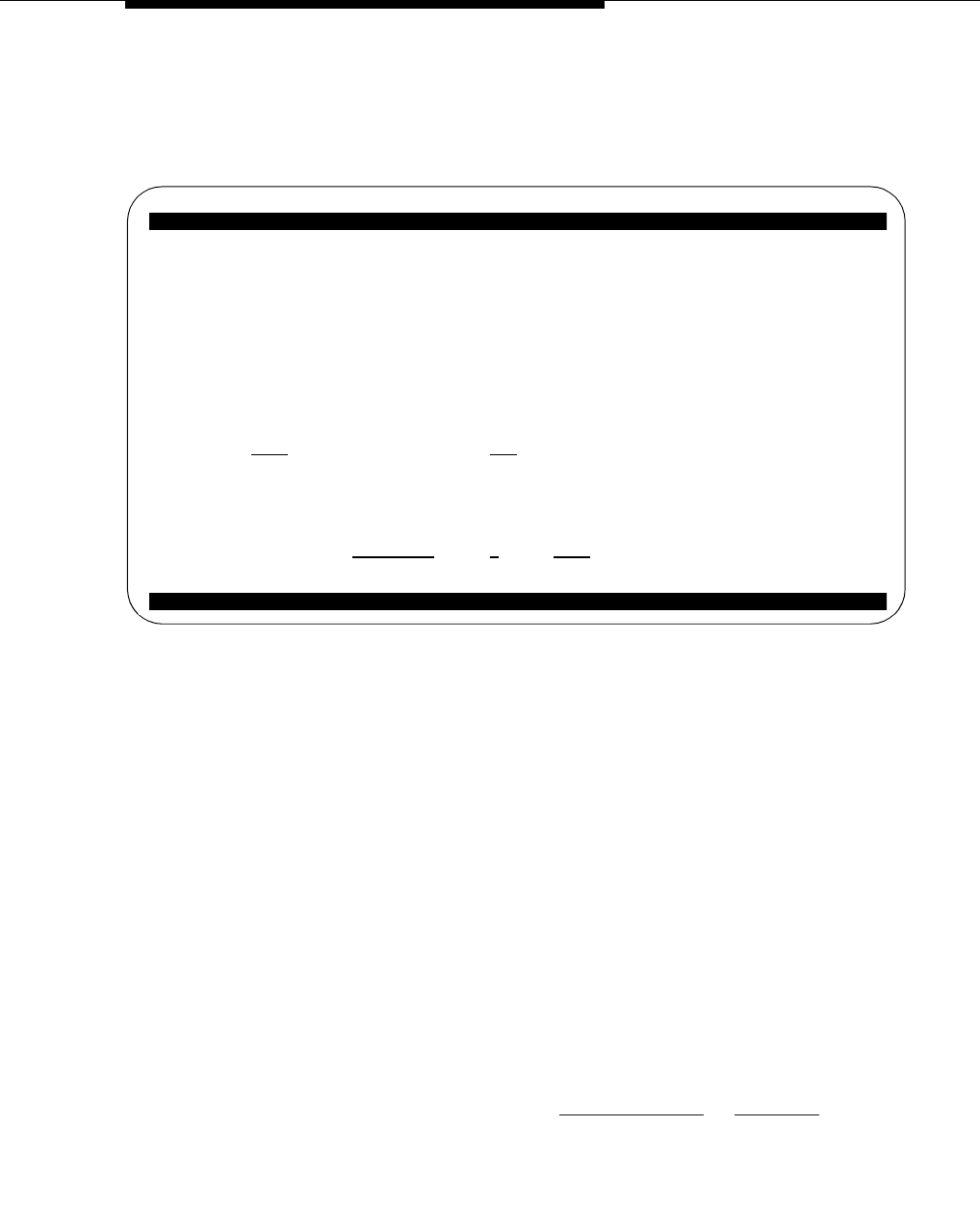
XMOBILE Station Administration
Issue 4 August 2002
3-7
5. Press the Next Page button.
The next page of the Station screen appears - page 3 of 3.
Figure 3-3. Station Screen (3 of 3)
6. On this screen you bridge the XMOBILE station extension to the office
number or AWOH line. Enter the fields
Line Appearance, Btn, and
Ext. with the appropriate information. The Ext. field should be the
extension of the office number or AWOH line administered for the user.
7. Press Enter or Submit, depending on your terminal.
Administer a second EC500 Extension for the cellular user to take advantage of
the cell phone’s call waiting feature:
1. Type
add station 1134 and press Enter.
The Station screen appears.
2. Enter all fields as shown for the first station you administered, with the
following exceptions:
■ The Name field in the Station screen, page 1, should reflect that this
second station is for call appearance 2.
■ The Mapping Mode field, page 1, must be set to both (termination
and origination). For an explanation of the administration of the
Mapping Mode field, see "Office Caller ID", in Chapter 1.
■ The Btn: field in the Station screen, page 3 should be set to 2 for
the second line appearance of the office number. This is very
important.
add station 1034 Page 3 of 3
STATION
ABBREVIATED DIALING
List1:
List2: List3:
HOT LINE DESTINATION
Abbreviated Dialing List Number (From above 1, 2 or 3):
Dial Code:
Line Appearance:
brdg-appr
Btn:
1
Ext:
1234