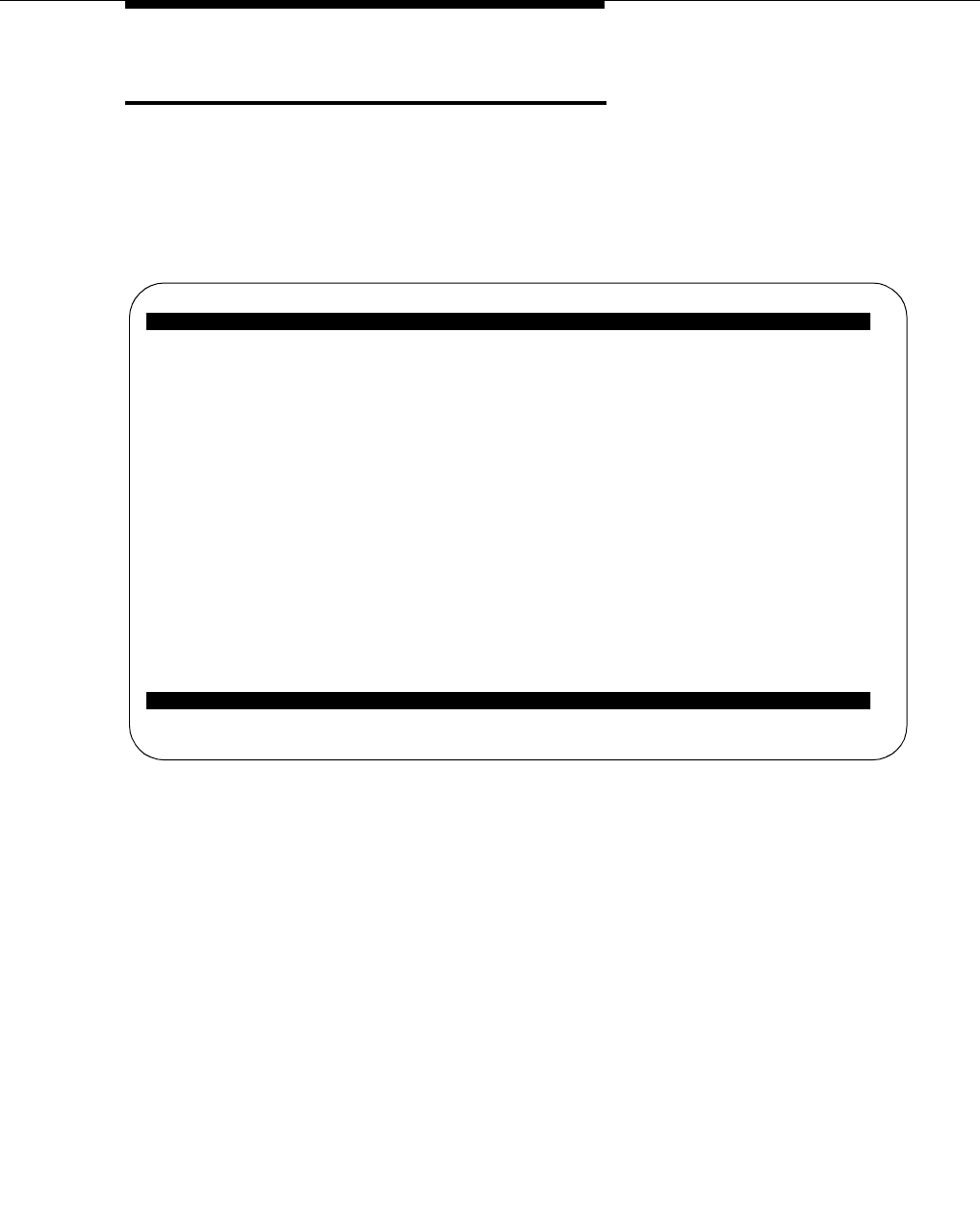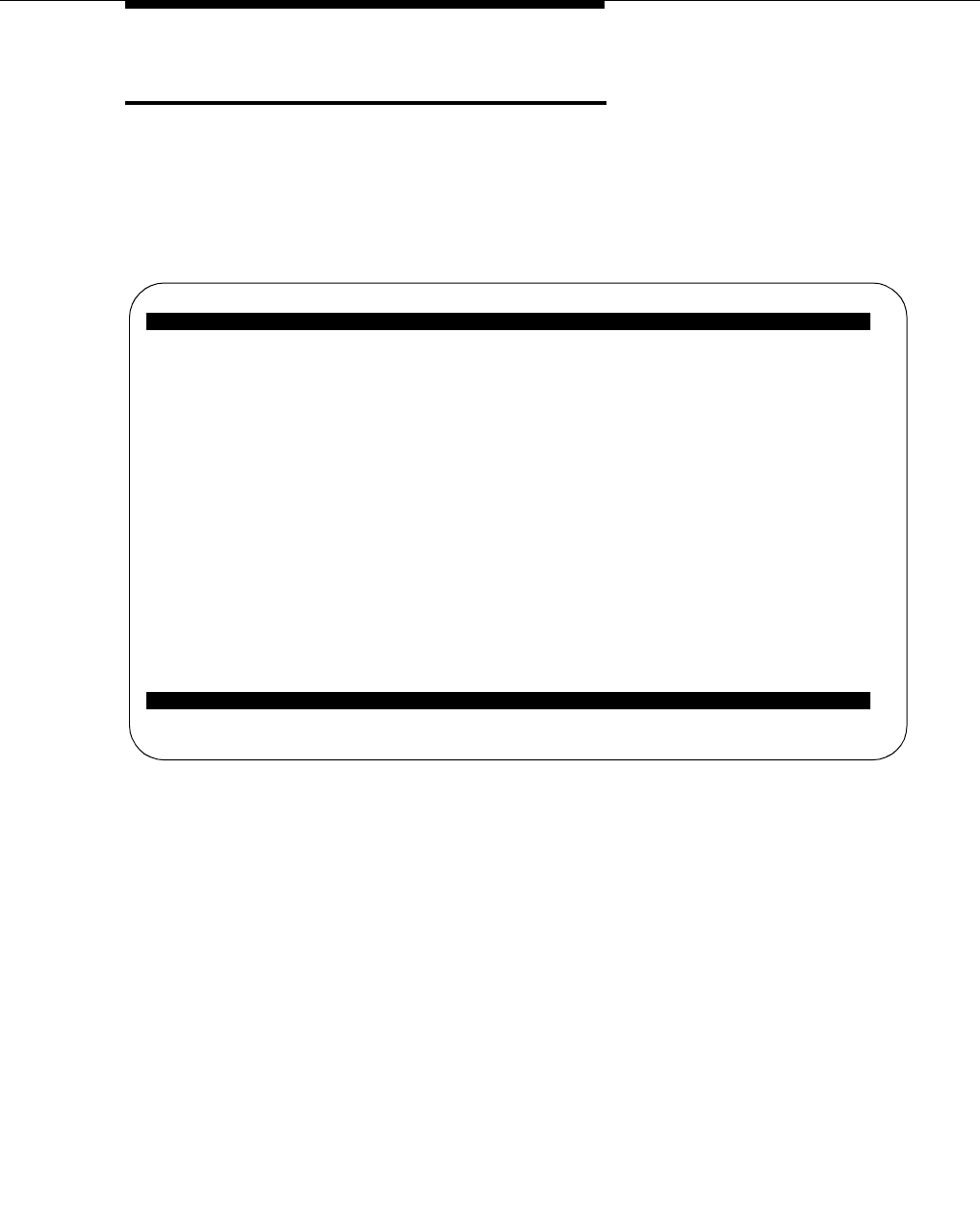
Administration of Call Filtering
Issue 4 August 2002
3-9
Administration of Call Filtering
To set up a new XMOBILE station and allow it to receive only internal calls:
1. Type
add station 1135 and press Return.
The Station screen appears.
Figure 3-5. Station Screen
2. In the
XMOBILE Type field, type EC500.
3. In the
Mobility Trunk Group field, type ars.
4. In the
Calls Allowed field, type internal.
This allows the user to receive only internal calls.
5. In the
Mapping Mode field, type termination.
This allows the user to receive calls from its associated internal XMOBILE
extension.
6. In the
Dial Prefix field, enter the number that might be required
besides the cell phone number itself. For example, 1 for U.S. domestic long
distance, or 011 for international cell phone numbers.
7. In the
Cell Phone Number field, type 7321234567.
8. Press
Enter to save your changes.
STATION
xtension: 1135 Lock Messages? n BCC: 0
Type: XMOBILE Security: * TN: 1
Coverage Path 1: COR: 1
Name: John Doe Coverage Path 2: COS: 1
Hunt-to Station:
TATION OPTIONS
XMOBILE Type:
EC500
Message Lamp Ext: 1135
Display Module? n Message Waiting Type: none
Mobility Trunk Group: ars
Configuration Set: 1 Calls Allowed:
internal
CELL PHONE NUMBER MAPPING
Dial Prefix:
Cell Phone Number:
7321234567
Mapping Mode:
termination