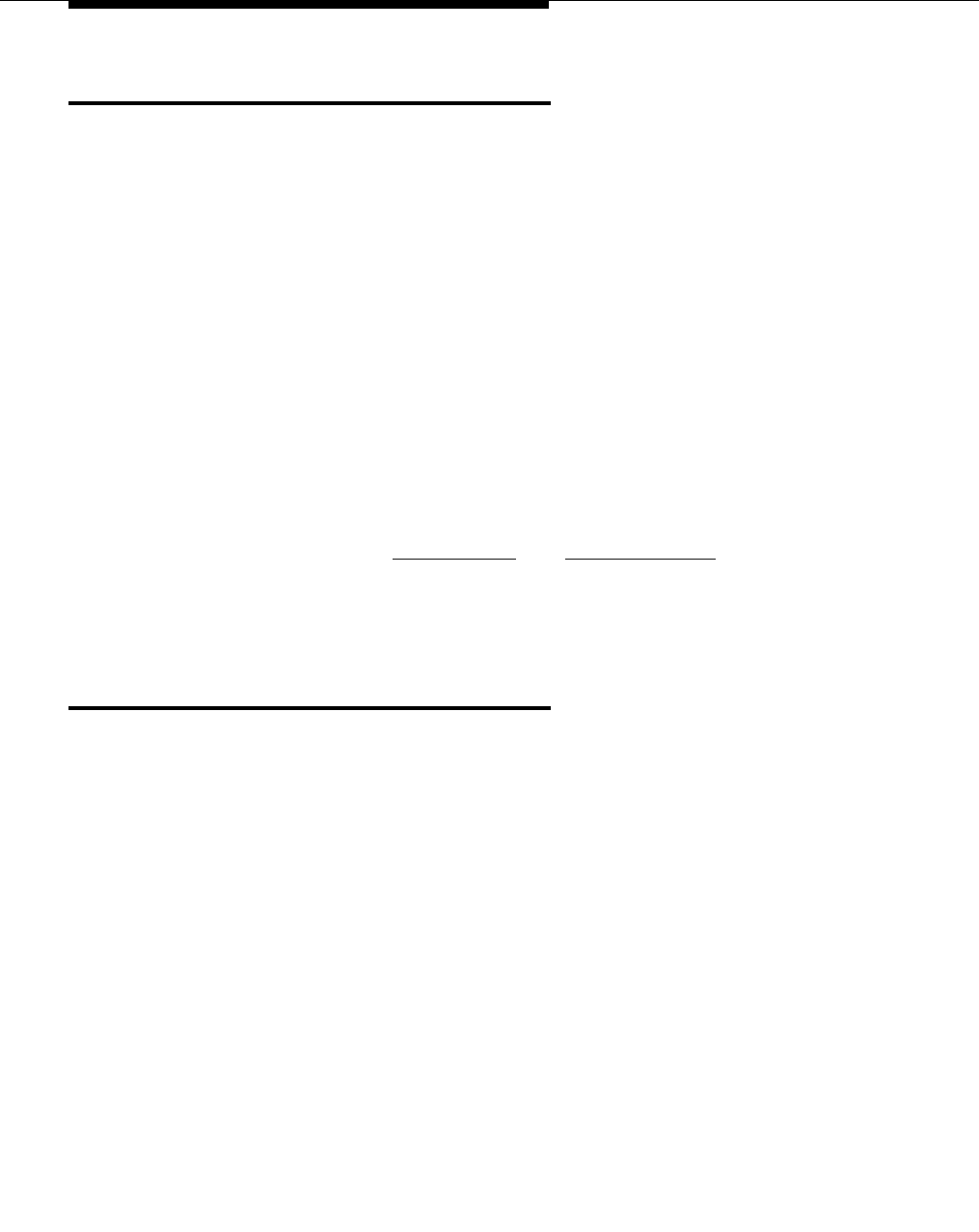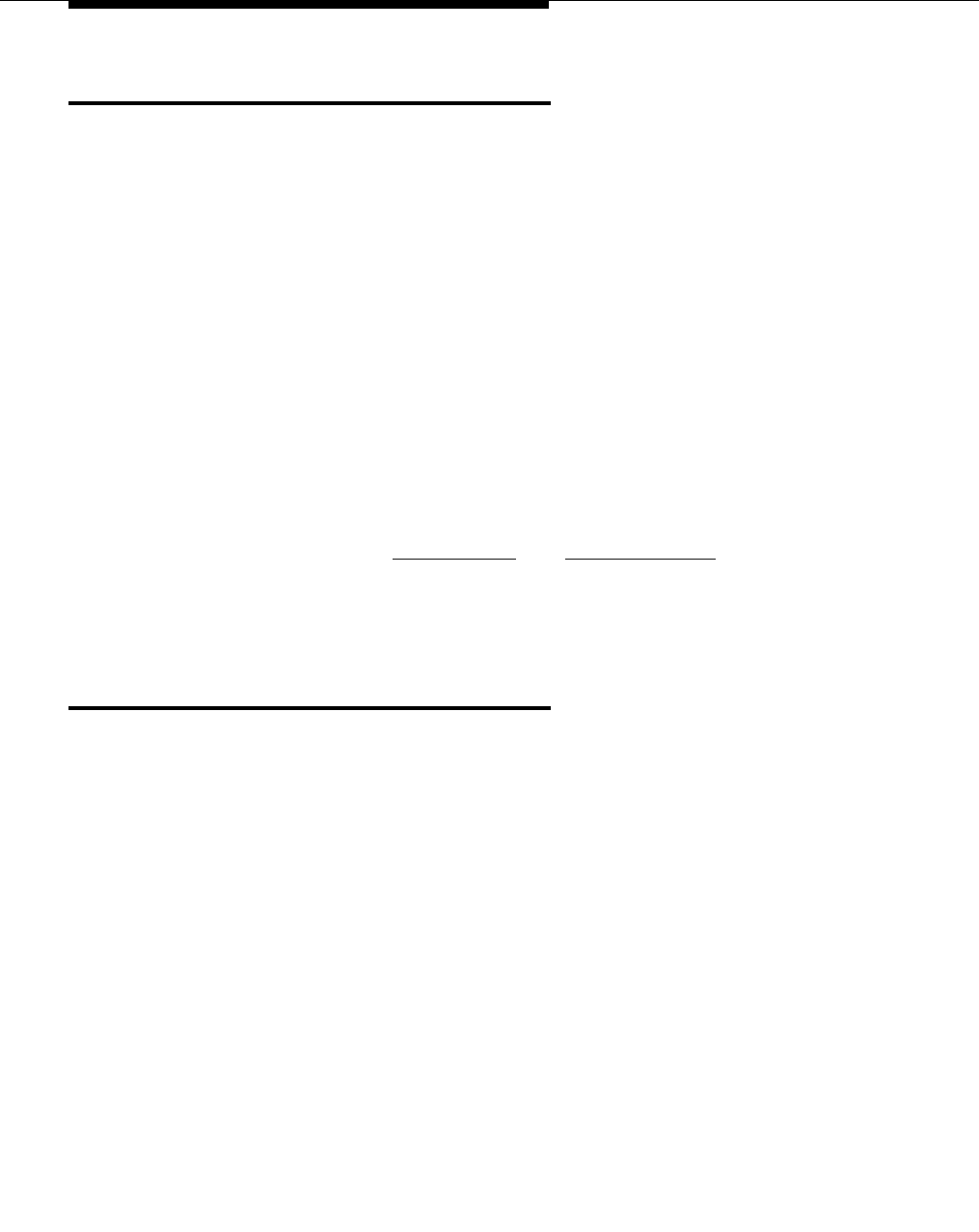
Overview of EC500 Extension to Cellular
1-10 Issue 4 August 2002
Security Considerations
The EC500 feature does not degrade security on the DEFINITY or Avaya
Communications Server running MultiVantage software. There is no capability for
the malicious user to change the destination (cell phone number) that XMOBILE
calls are sent to.
EC500 makes use of station security codes to ensure that the user has control
over who is enabling and disabling his or her extensions.
In addition, the XMOBILE station busy out and release capability allows an
Administrator to temporarily take extensions offline as necessary due to lost or
stolen cell phones. For a more permanent solution, remove the bridging
administration associated with the XMOBILE station.
While using an EC500 cell phone on a business call the user may hear a beep
tone indicating someone has picked up the office number and is listening in on the
call. Avaya provides that beep tone for security purposes. If a user suspects
unauthorized use of the office number or an enabled EC500 cell phone, the call
should be ended immediately and the user’s Station Security Code(s) should be
changed immediately. See "
Maintenance", and "Troubleshooting", for more
information on handling this situation.
If additional security is required, administer one of Avaya’s exclusion features.
Feature Operation
When EC500 is administered, the cell phone is initially in a disabled state. Users
need to enable their cell phones before they can begin to use the EC500 solution.