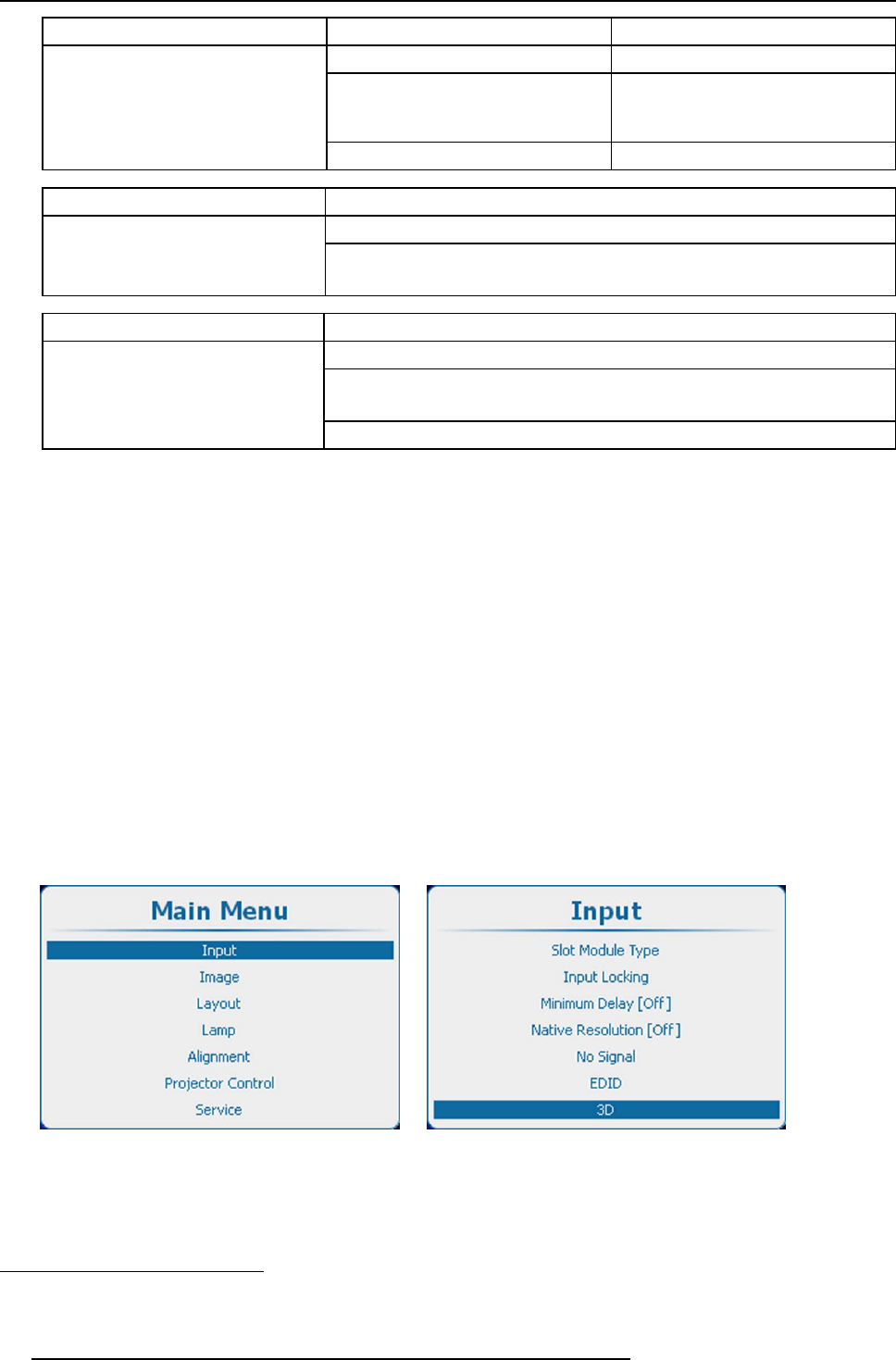
8. Input
2xDVI/2xHDMI/2xDP
1
2xSDI
2
Fpix ≤ 210MHz. Fpix ≤ 150MHz.
Max. resolution:
1920x1200@60Hz or 2048x1080@60Hz.
Max. resolution:
1920x1200@30Hz, 2048x1080@30Hz
or 1280x720@60Hz.
Frame Sequential
Dual Channel
Progressive only Progressive only
SDI (3G - Level B)
3
Fpix ≤ 150MHz.
Line Alternating (3G-B)
Max. resolution
1920x1200@30Hz, 2048x1080@30Hz or 1280x720@60Hz.
HDMI/DP
Fpix ≤ 162MHz & Vfreq ≤ 60Hz.
Max. resolution:
1920x1200@60Hz or 2048x1080@60Hz.
SENSIO
®
3D Decoder - FFC
Progressive only
Other settings to use the 3D glasses
Adjust the following setting:
•Darktime
• L/R output reference delay
• 3D Sync Loop Through
These settings can be found as follows:
MENU > Alignme nt > 3D Glasses
8.9.2 Activate 3D
What can be done ?
The status of the 3D function can be enabled or disabled.
This function is input dependent.
How to enable/disable
1. Press Menu to activate the menus and select Input → 3D → Status.
Image 8-59
Main window
Image 8-60
Input, 3D
1. 2x HDMI and2x DP requires 2 3D input modules. 2xDVI can be done with a DVI input anda 3D input withDVI to HDMI convertor
2. For 2xSDI, IN1 and IN2of the SDI input canbe used. The input settings under MENU ->Input -> Advanced Settings -> SDI/HDSDI/3G must be set to ‘DUAL SDI’
3. ForSDI(3G- Level B),IN1 orIN2 ofthe SDIinput can beused. The inputsettings underMENU -> Input ->Advanced Settings-> SDI/HDSDI/3Gmust beset to‘Input 1’or ‘Input 2’,
with or without Priority
96 R5905032 HDX SERIES 02/03/2015


















