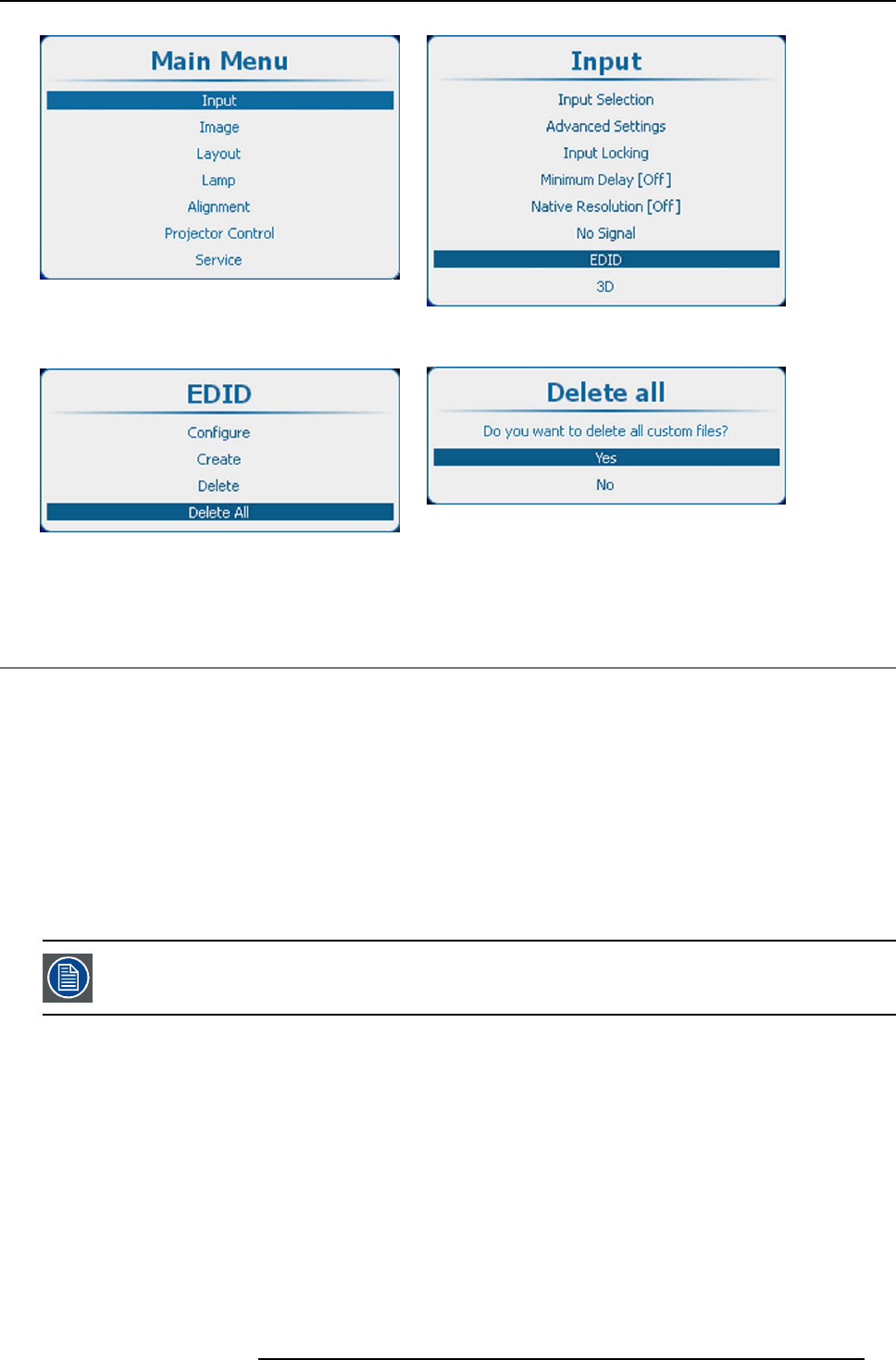
8. Input
Image 8-54
Main window
Image 8-55
Input, EDID
Image 8-56
Image 8-57
3. Select Yes to delete all the custom file and press ENTER.
8.9 3D input
Overview
• About 3D modes
•Activate3D
• Auto detection
• Input type selection
• 3D second input
• L-R Synchronisation, field dominance
• L-R Synchronisation, Invert 3D sync out
8.9.1 About 3D modes
The mentioned menu items in the mode explanation will be explained in detail in the next topics.
Settings in the 3D menu are stored per input.
Single 3D channel - Full resolution - sequentia
l mode
Content is displayed by one 3D source. The frames for the left eye and right eye are displayed alternately (sequential mode).
Optional an external 3D sync can be used. The external 3D sync has to be applied to the “3D SYNC IN” port (BNC socket at the
left) of the 3D Input Module.
If two 3D Input Modules are used:
• In case a 3D Input Module is selected: use the SYNC IN of this 3D Input Module.
• In case another (DVI, SDI, 5-cable, …) input module is selected: use the SYNC IN of the first (lowest input number) 3D Input
Module.
If the external 3D sync is not available an internal 3D sync is generated by the projector. With the setting “Field dominance”the
Sync In signal can be inverted to match the left and right eye fields.
MENU > Input > 3D > L/R Synchronisation > Field Dominance [L/R] or [R/L]
Example: A DisplayPort source with a frequency of 120 Hz consisting of content for the left and right eye results in a 60 Hz video
per eye.
R5905032 HDX SERIES 02/03/2015
93


















