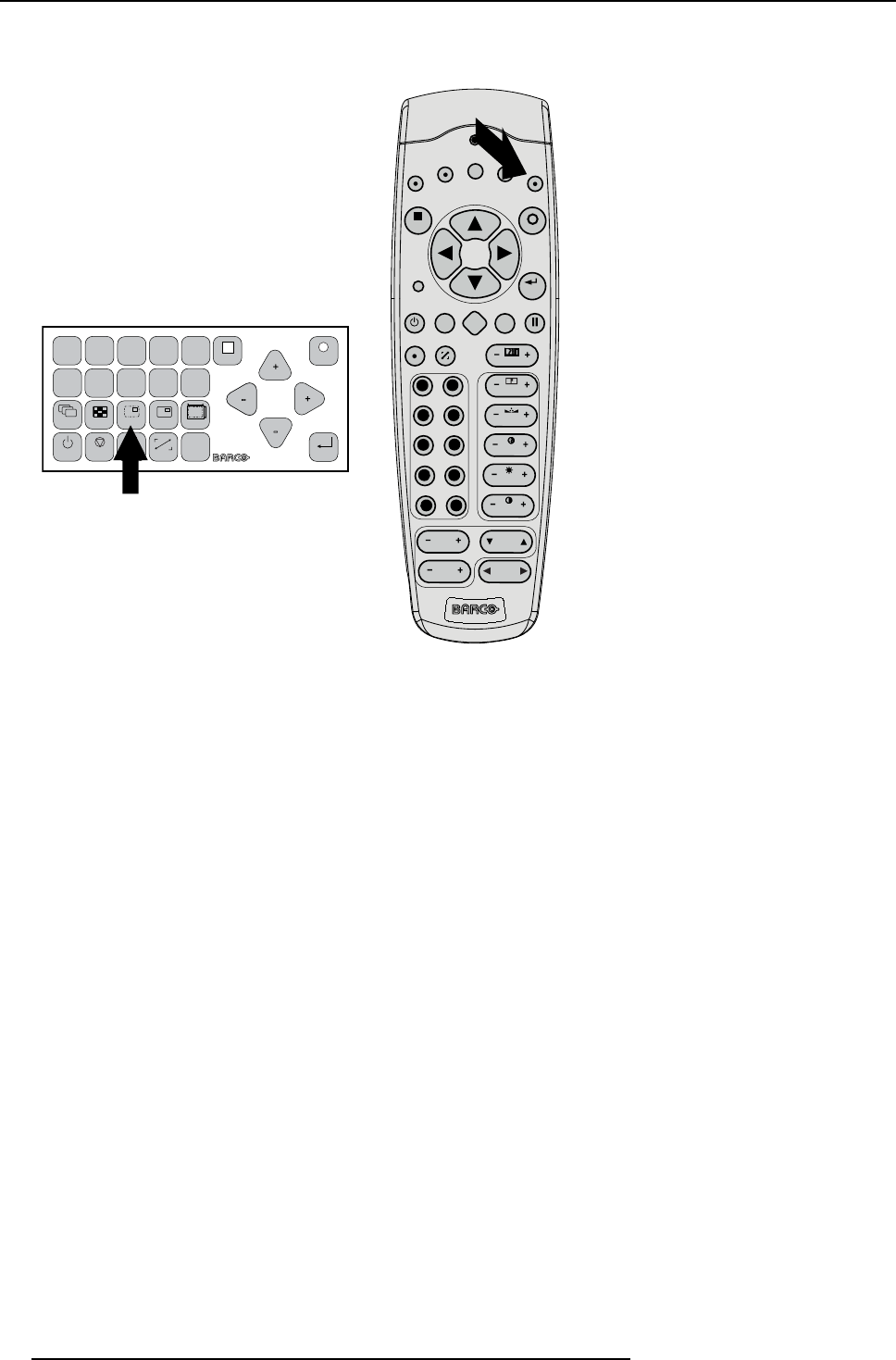
5. Getting started
Source selection when picture in picture is active
Use the Window button on the remote control or the local keypad to select the main window or the picture in picture (PiP) window.
MENU
EXIT
ENTER
PAU SE
TEXT
PHASE
TINT
COLOR
BRIGHTN
CONTR
9
0
7
8
5
6
3
4
1
2
LENS
LENS
ZOOM
LENS
SHIFT
LENS
FOCUS
SHARPN
LENS
SHIFT
5
*
%
3
$
7
7
(
5
1
3
,
3
:
,
1
'
2
:
5
,
*
*
,
1
*
$
8
7
2
,
0
$
*
(
1
2
3
4
5
6
7
89
0
MENU
EXIT
ENTER
RGB
STBY
PAU SE
TEXT
PATTERN
WINDOW
PIP
LENS
AUTO
Fn
Image 5-9
Window selection button
The outline of the selected window gets a colored rectangle to indicate the selection. For the main window, the color is blue. For the
picture in picture window, the color is orange.
Once the desired window is activated (main window or picture in picture window) all keys on the remote control or local keypad can
now control that selected window.
To select the source for the picture in picture window, press Window button until PiP window is activated and then select the desired
source with the digit keys.
To select the source for the main window,
press Window button until the main window is activated and then select the desired source
with the digit keys.
64
R5905032 HDX SERIES 02/03/2015


















