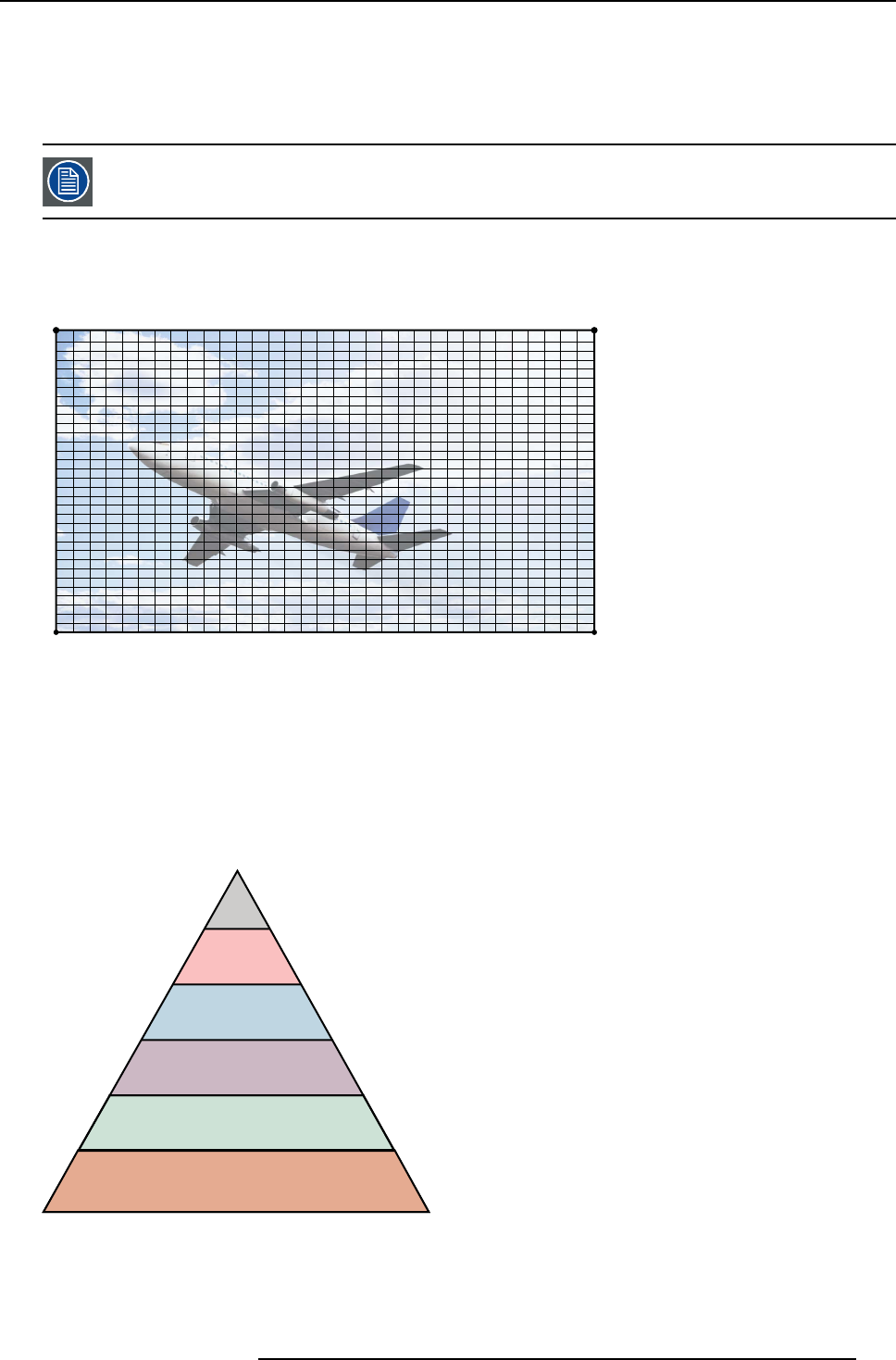
12. Alignment
12.8.4 Warp adjustment principle
Description
Warping adjustment enables the relocation of pixel groups in an image in order to introduce spacial distortion. To make the
procedure comprehensible, there are some rules and features.
The use of warping adjustment leads to image quality loss! The more geometry adjustment is applied, the
more quality loss.
Moving an anchor point causes pixels in the same region to be moved gradually with this one pixel, depending on their distance to
it. The size of the region of impact depends on the anchor point: some anchor pixels have impact on the ful
l image, while others
have impact on a small area only. The full image is divided in 33x33regions. The smallest region of impact is one of these 1089
regions.
0
1
2
3
4
5
6
7
8
9
10
11
12
13
14
15
16
17
18
19
20
21
22
23
24
25
26
27
28
29
30
31
32
0
21
34
65
78
109
11 12
1413
15 16
1817
19 20
2221
23 24
2625
27 28
3029
31 32
Image 12-32
33 x 33 regions in an image
Warp adjustment is divided in six modes:
• 2 x 2 (highest mode);
•3x3;
•5x5;
•9x9;
• 17 x 17;
• 33 x 33 (lowest mode).
The six modes represent 21 levels, each level representing its own group of anchor points.
Level 2 Level 3
Level 7 Level 8 Level 9
Level 4 Level 5 Level 6
Level 10
Level 11
Level 12 Level 13
Level 16
Level 14 Level 15
Level 17
Level 18
Level 19
Level 20
Level 21
Level 1
2 x 2
3 x 3
5 x 5
9 x 9
17 x 17
33 x 33
Image 12-33
Level hierarchy
The hierarchy of these levels is very important: each level interacts with all lower levels. Adjusting a point on a certain level affects
the points in all or some of the lower levels. The impact depends on the level itself. Therefore it is important to adjust the geometry
starting from level one and going down to lower levels as required. In practice it will not be needed to adjust the anchor points of
levels 7 and lower.
R5905032 HDX SERIES 02/03/2015
173


















