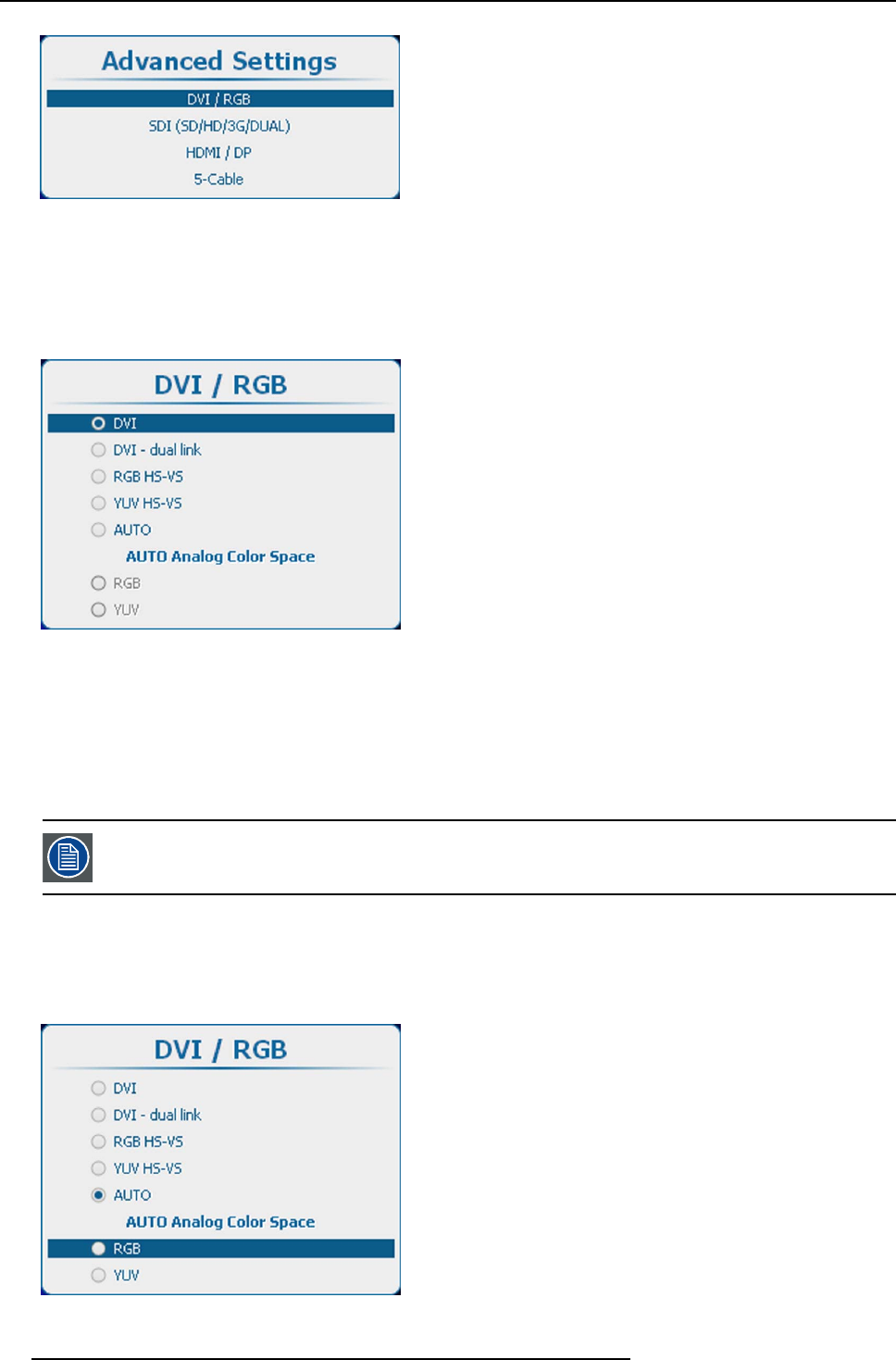
8. Input
Image 8-6
Advanced settings, input selection
8.3.3 DVI - RGB input
How to select
Select DVI / RGB and press ENTER to open the selections
Image 8-7
DVI selection
The following selections are possible:
•DVI
• DVI - dual link
• RGB HS-VS/CS
• YUV HS-VS/CS
•AUTO
DVI will not natively support 10-bit or 12-bit deep color. It is possible to enable 30-bit color over DVI using
a specific pixel packing. We support the pixel-packing that is implemented by Silicon Image Sil7189 DVI re-
ceiver.
About AUTO selection
When AUTO is selected, the input source is automatically detected (only for DVI, RGB or YUV). When an analog source is detected
in AUTO mode, then the Color Space must be selected as no automatic detection is possible.
Use the ▲ or ▼ key to select the correct color space and press ENTER to select.
Image 8-8
Color space selection for AUTO
78 R5905032 HDX SERIES 02/03/2015


















