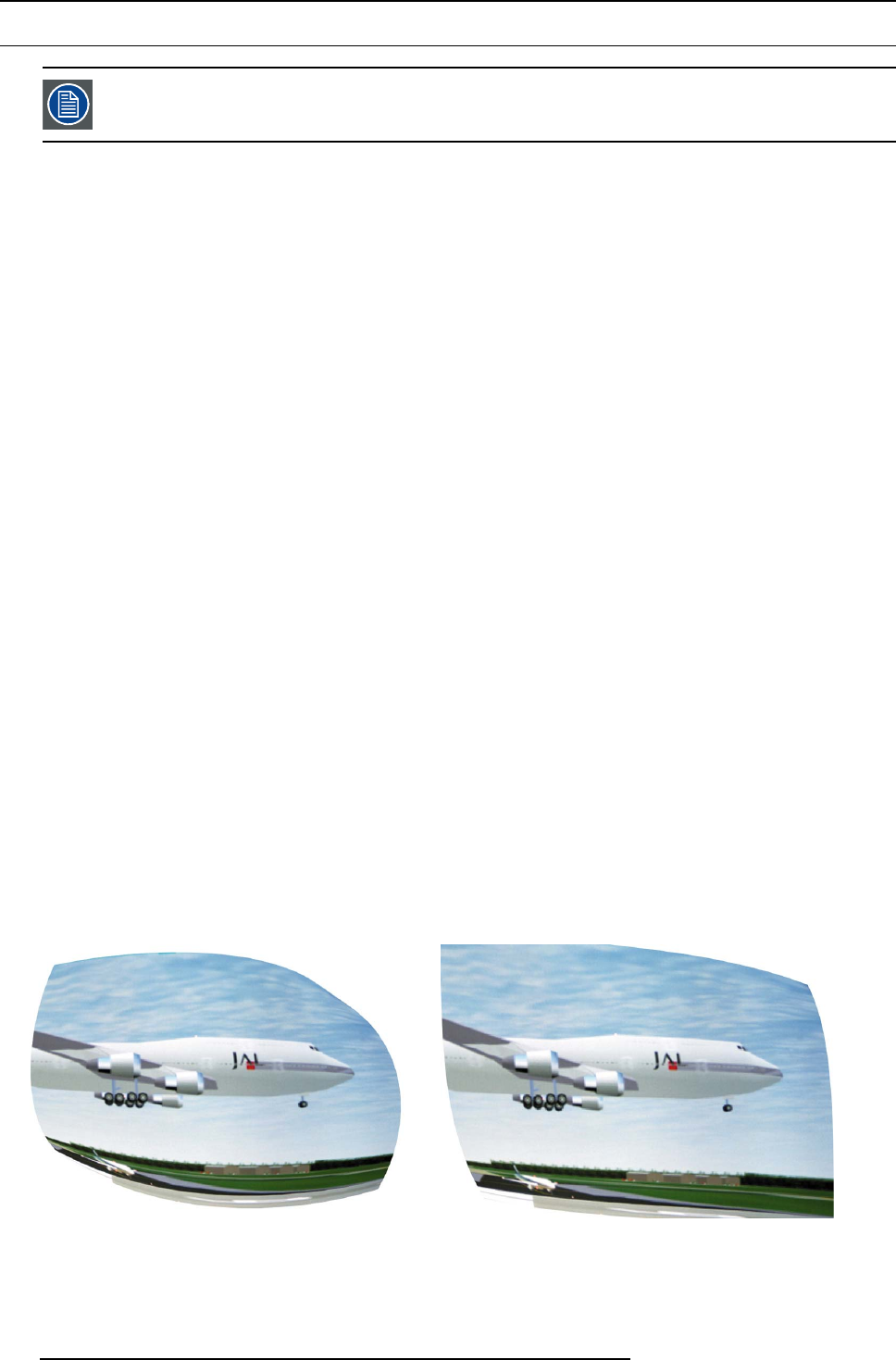
12. Alignment
12.8 Warping
Not all models are equipped with a warping unit. For these models, the warping unit is optional.
Overview
• About warping
• Warp activation - deactivation
• Start up manual adjustment
• Warp adjustment principle
• Setting the warping level
• Warp adaptation steps
• Making selections and adjustments
• Keystone correction workflow
• Linearity adjustment, workflow
• Selecting and changing the position of a specificpoint
• Scaling the image
• Shifting the image
• Rotating the image
• Hardware Reset
• OSD opacity
•Warpfile service, load file
•Warpfile service, save to file
•Warpfile service, save as
•Warpfile service, rename file
•Warpfile service, delete file
•Warpfile service, delete all files
• Warp board reset
• Warp board and values reset
• Alternative Side Keystone
12.8.1 About warping
Overview
Image warping is the process of digitally manipulating an image to compensate for the distortion of the screen. Consequently, it can
also be used to generate an image with irregular shape.
While an image can be transformed in various ways, pure warping doesn’t affect the colors.
Some examples of warped images, using the warp geometry settings:
Image 12-22
Example 1 : distorted image
Image 12-23
Example 2 : distorted image
170 R5905032 HDX SERIES 02/03/2015


















