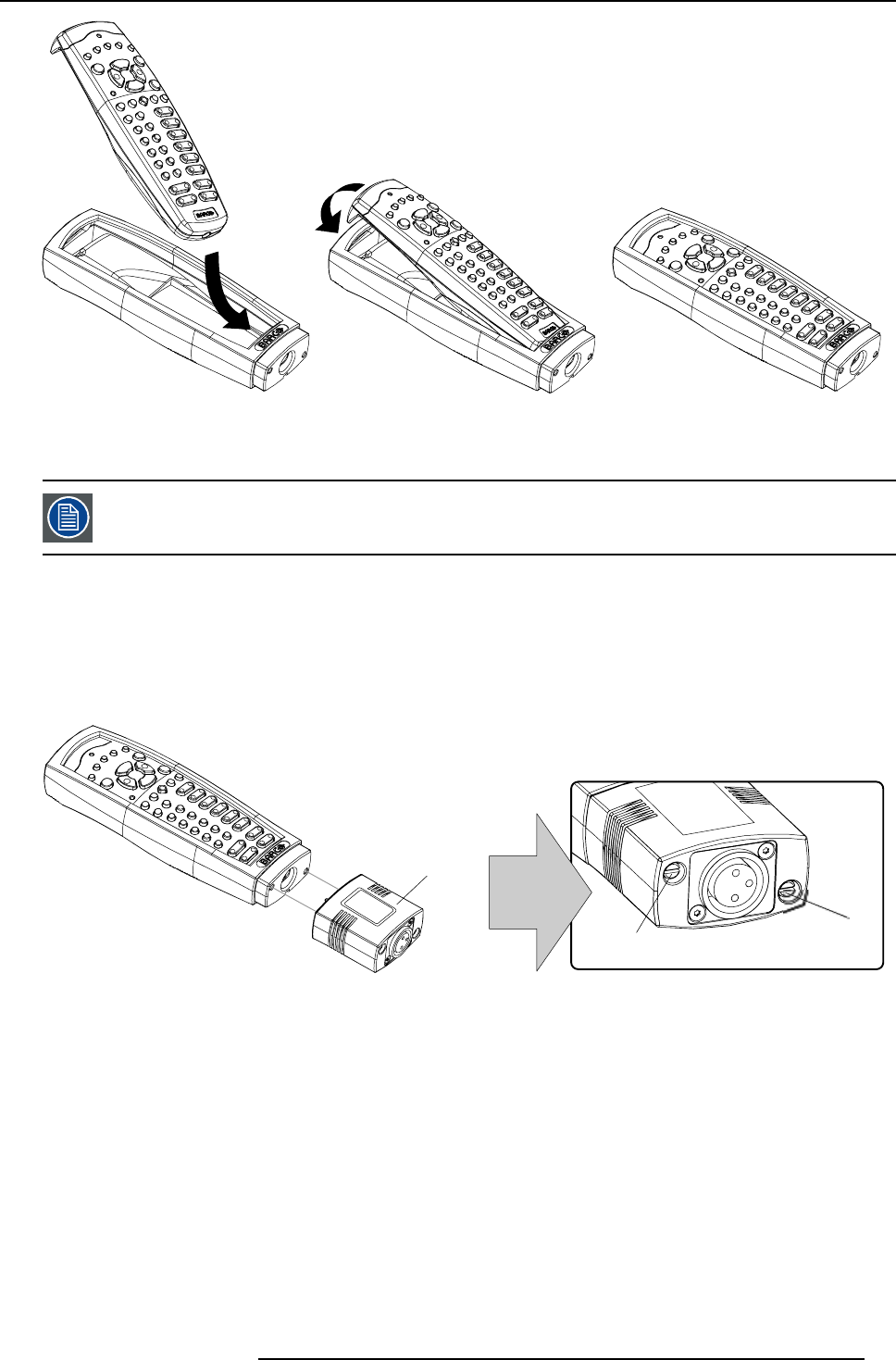
3. Physical installation
Image 3-5
3.1.3 RCU XLR adaptor installation
Installthe rugged casebefore installing the XLR adaptor. Vice-versa, remove the XLR adaptor beforeremoving
the rugged case from the RCU.
Necessary tools
5mmflat screw driver.
How to install the XLR adaptor of the remote control unit ?
1. Push the XLR adaptor (C) upon the rugged case of the remote control unit as illustrated.
Note: Ensure that the text of the XLR adaptor is on top.
S
C
S
Image 3-6
2. Fasten the two screws (S) of the XLR adaptor. Turn each screw repeatedly one or two turns until both screws are tight.
3.1.4 Using the XLR adaptor of the RCU
How to use the XLR adaptor of the remote control unit ?
1. Connect a cable with XLR plug into the XLR adaptor.
2. Connect the other end of the cable with your HDX projector.
3. Push the XLR adaptor completely a
gainst the rugged case of the remote control unit, as illustrated in the left image below, for
wired communication. Pull out the XLR adaptor (about 8 mm) to switch over to wireless communication.
R5905032 HDX SERIES 02/03/2015
25


















