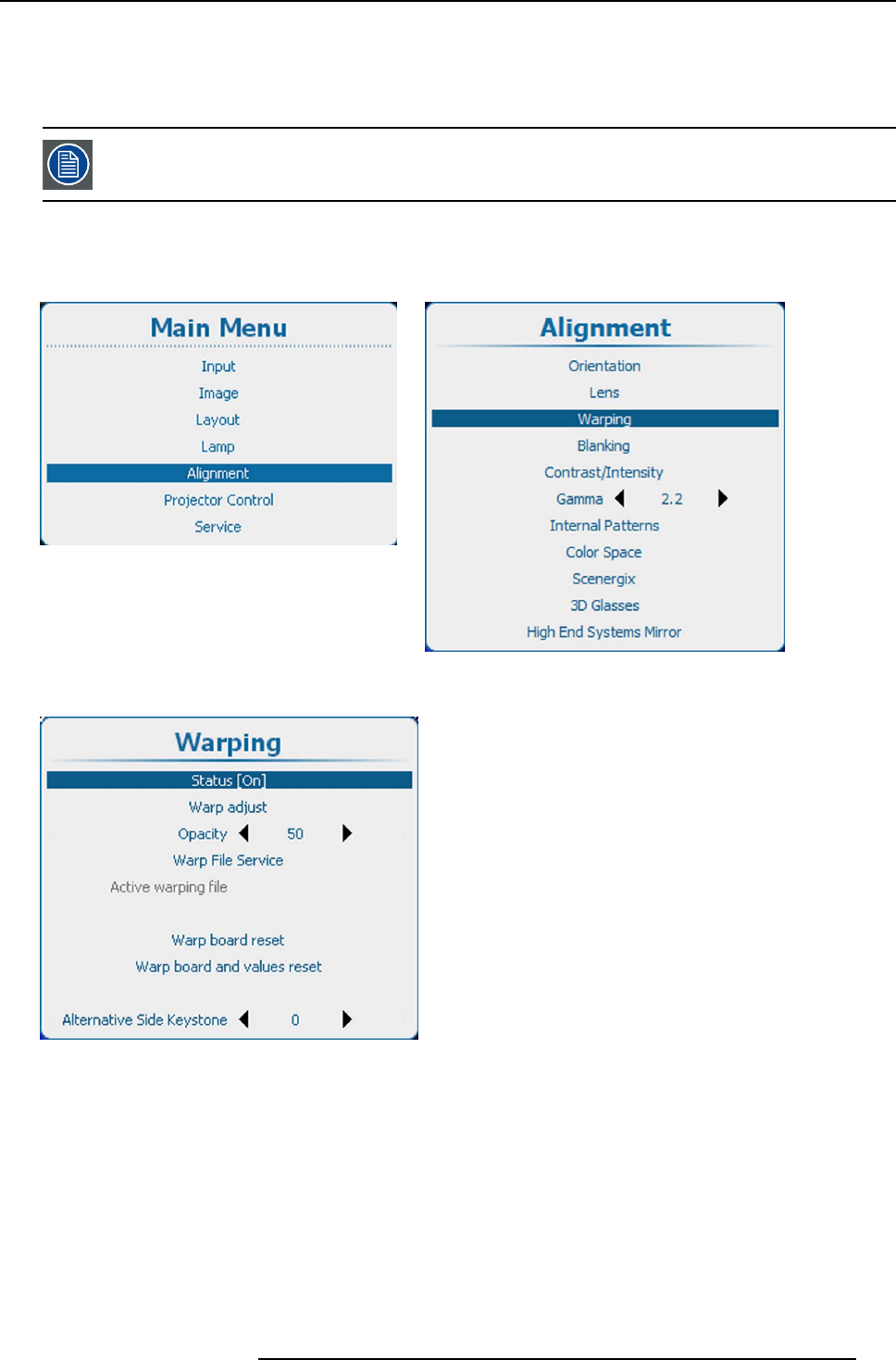
12. Alignment
12.8.2 Warp activation - deactivation
What can be done ?
The Warp functionality can be activated or deactivated.
With 3D activated, warping can be enabled for sources up to 30 Hz per eye. Above this frequency, warping is
disabled.
How to activate - deactivate
1. Press Menu to activate the menus and select Alignment → Warping → .Warp status.
Image 12-24
Main menu, alignment
Image 12-25
Alignment, Warping
Image 12-26
Warping status
2. Press ENTER to toggle between [On] and [Off].
[On]: warp functionality is activated.
[Off]: warp functionality is disabled.
12.8.3 Start up manual adjustment
How to start up
1. Press Menu to activate the menus and
select Alignment → Warping → .Warp adjust.
R5905032 HDX SERIES 02/03/2015
171


















