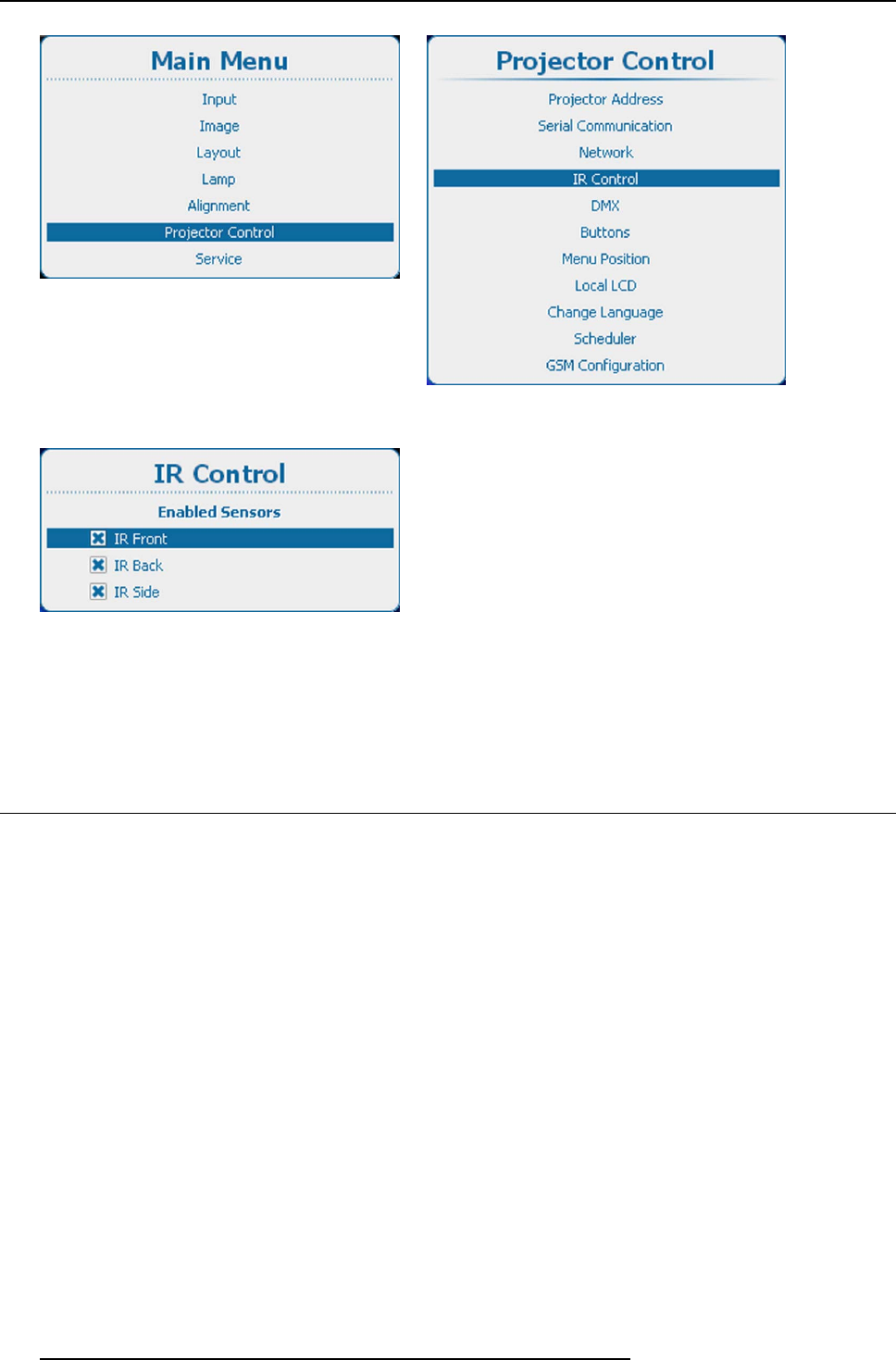
13. Projector Control
Image 13-58
Main menu, projector control
Image 13-59
Projector control, IR control
Image 13-60
IR control
2. Use the ▲ or ▼ key to select the desired IR control and press ENTER to check checkbox.
Checked : IR receiver is enabled and can receive and process commands sent by the remote control.
Not checked : IR receiver is disabled and not receive any command.
13.7 DMX
Overview
• DMX address
• DMX universe
• DMX mode
•Art-NetDMX
• Front XLR output voltage control
•Monitor
• DMX Shutdown
• DMX Shutdown retarding time
About the ways to control the projector via DMX
With a standard DMX cable equipped with XLR connector DMX signals can be connected to the DMX In port on the communicator
interface. The DMX out can be used to create a chain of DMX devices. One universe can control up to 512 channels.
If you are using a DMX console and other automated lighting products compatible with Art-Net, the Ethernet network can serve as
the link for DMX control. All DMX controls can be sent over the Ethernet cable. Multiple universes are possible.
13.7.1 DMX address
What should be done ?
Before a projector can execute DMX commands, a unique address, called DMX address, should be given to the projector. This
address can vary from 1 to 512.
238
R5905032 HDX SERIES 02/03/2015


















