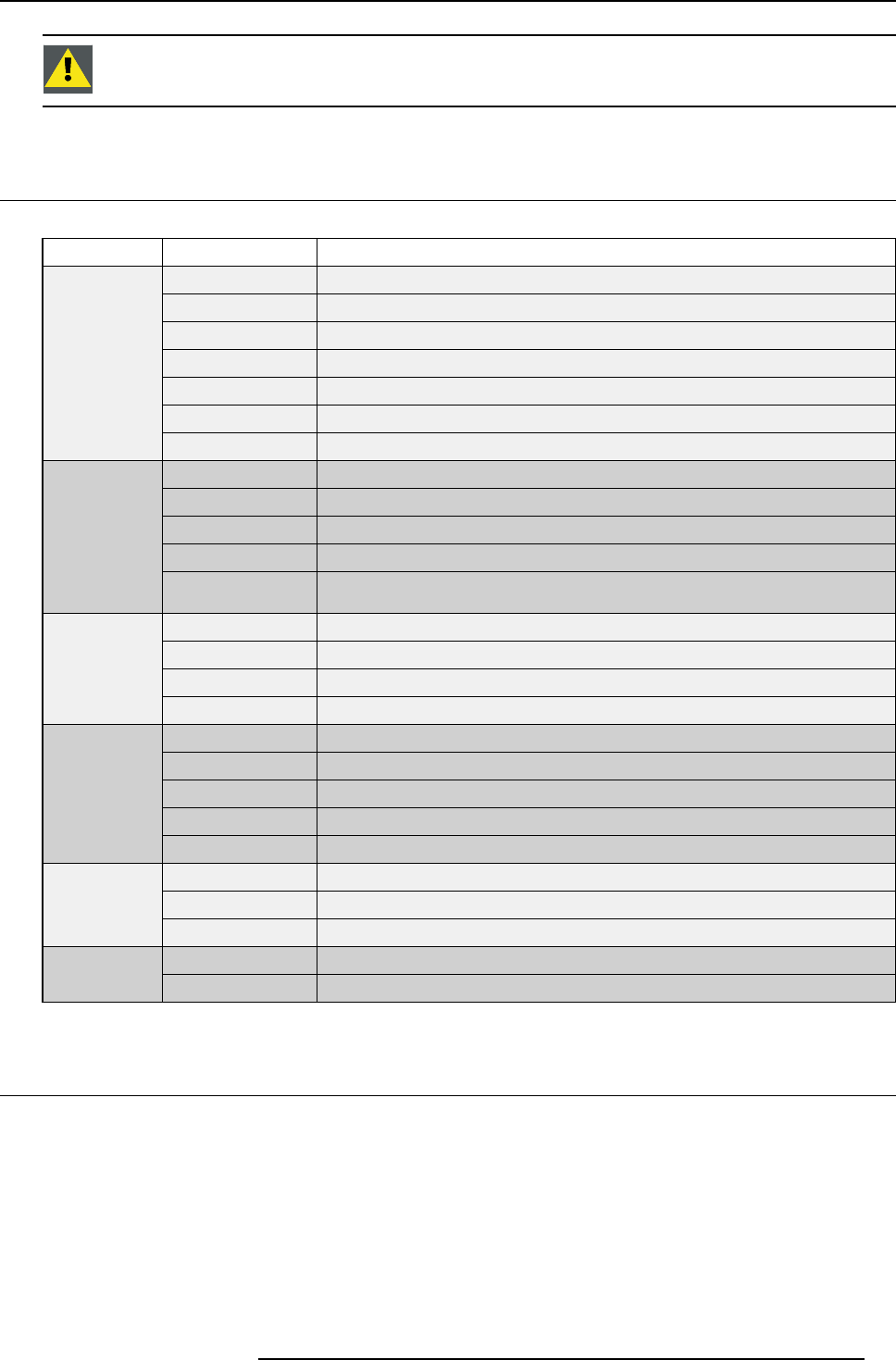
5. Getting started
CAUTION: Never switch off the projector while the message ’Saving data ... ’ is displayed !
5.6 Status LEDs
Overview
LED
Color status
Description
Red on Projector is in standby
Red toggles on/off Projector startup failed, no lamp power supply
Green toggles on/off
Projector starts up
Green on
Projector is on
Orange toggles on/off Projector is on, lamp power supply is off
White toggles on/off From/To ECO standby
Standby button
Dimmed white Projector powers up
Red on
Shutter is closed
Green on Shutter is open
Dimmed white
Shutter is closed, projector in standby
Full white
Shutter is undefined (shutter not open and not closed)
Pause button
Full white toggles
on/off
Shutter is closed during reset formatter
Off Projector powers up
Red Standby
Orange ECO standby
PWR (power
LED)
Green Projector is on
Off Lamp is off
Red No lamp inserted
Orange Lamp is on in ECO mode
Green Lamp is on in normal mode
LMP (lamp
LED)
Green-Orange Lamp is on in CLO mode
Off No error
Red toggles on/off Error
ERR (error
LED)
Orange toggles on/off Warning
Red IR signal receivedIR
Green IR signal acknowledged
5.7 Using the RCU
Pointing to the reflective screen
1. Point the front of the RCU to the reflective screen surface.
R5905032 HDX SERIES 02/03/2015
61


















