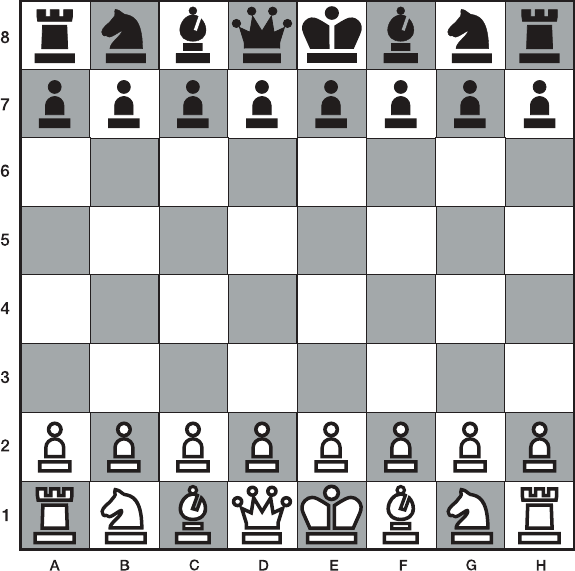
NOOK User Guide Games 149
Help
Help information is available in the chess application. Tap Help to display it. You can use your
NOOK’s web browser to search online for information about playing chess.
Overview
Here is an overview of NOOK Chess to get you started:
• Starting: On the Home menu, tap games > chess to start the chess application.
• Settings: In the Chess application, tap Settings to choose your color, diculty level, time
controls, and other settings.
• Playing: Tap Play against nook to play a game. Depending on settings, you will start a new game
or resume the prior game.
• Moves: To move, tap the piece you want to move on the touchscreen, and then tap the
position you want to move it to. To change your mind about the piece to move before moving
it, just tap a dierent piece. You can undo a move by tapping Undo.
• Time controls: Time controls in the upper right corner of the touchscreen indicate the
remaining time for each player. A triangle indicates the player whose move it is. No time control
(unlimited time) is displayed as 00:00.


















