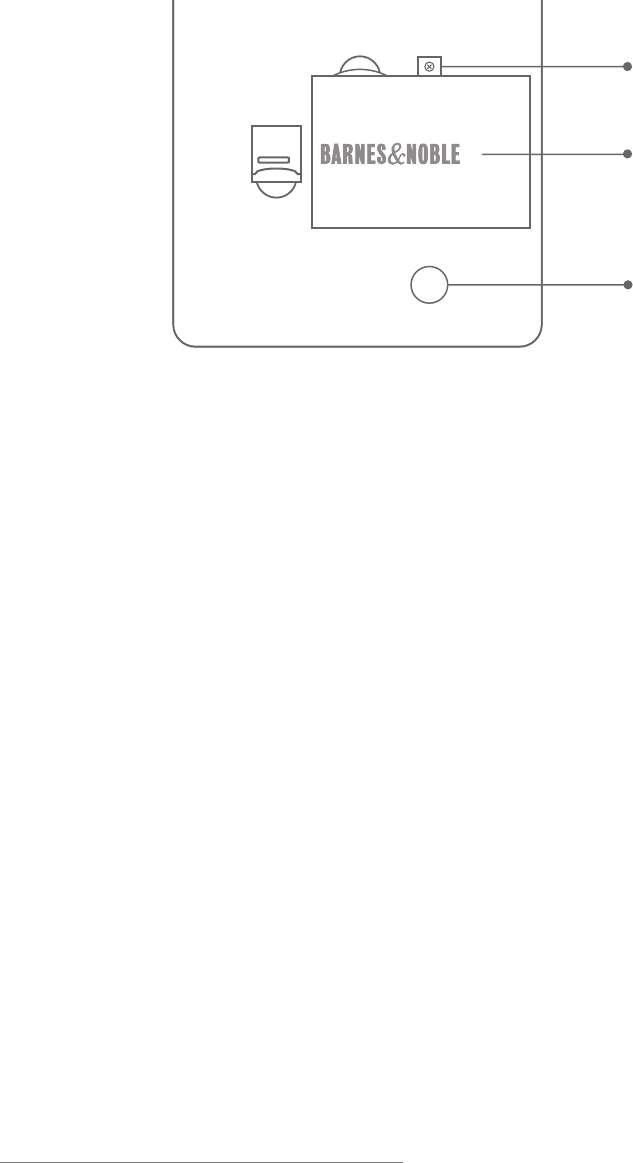
NOOK User Guide Your NOOK 33
Screw
Battery
Back (Inside)
4 With the back facing you, turn your NOOK so that the top is directed away from you. The
screw and tab holding the battery in place are at the top of the battery, as shown in the drawing
above.
5 Unscrew and remove the screw that holds the battery in place. Sit it down where it won’t get
lost. You will need it in a moment.
6 Lift the battery out as if it has a hinge long the bottom edge. Insert your finger nail in the
semicircular space at the upper left of the battery, press against the top of the battery (pressure
toward the bottom of your NOOK), and move your finger upward. The top edge of the battery
should rise up out of the slot that holds the battery.
7 Grasp the battery with your other hand, and lift it out.
8 Insert the replacement battery. Insert the two tabs on the bottom edge of the battery in
matching slots in the bottom edge of the battery compartment. Lower the top edge into place.
The battery should lie flat.
9 Screw in the screw.
10 Replace the back cover. Full instructions are given in “Attaching the Back Cover” on page 30.
Optional Accessories
Optional accessories are available at your local Barnes & Noble Bookstore and online at BN.com.
Some are only available online. If you purchase an accessory from a vendor other than BN.com,
ensure that it is compatible with your NOOK. For NOOK accessories on the BN.com website, direct
your browser to:
www.barnesandnoble.com/nook/accessories/


















