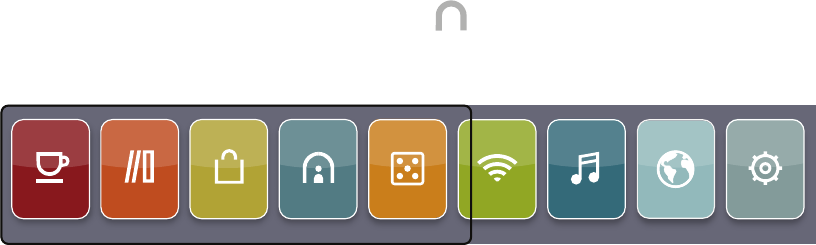
NOOK User Guide Your NOOK 27
Home Menu
The starting point for everything is the Home menu. You see the Home menu when you first power
on your NOOK, and can reach at other times by tapping the Home button between the reading
screen and touchscreen (it has the NOOK logo on it: ).
The Home menu looks like this:
the daily my library shop reading now
settingsaudiogames wi-fi
web
The Home menu has 9 buttons. The black frame above indicates the part of the Home menu you
can see without scrolling. Scroll the Home menu to the left and right to reveal all of the buttons.
From the Home menu, choose one of the main areas of your NOOK and follow the menus to
accomplish your goal:
• the daily: Receive exclusive new content in The Daily. Daybook presents a digest of B&N
review content, an article of the day, and a significant event that occurred on this date in literary
history. Unbound is a NOOK and B&N eReader blog. Look for daily posts on great new
eReads, bestselling eBooks, and eBook oers (including free downloads). The Daily is also a
message center. You receive notifications about delivery of periodical issues, oers from friends
to lend you eBooks, and free software updates and enhancements.
• my library: Your library gives you easy access to your eBooks, magazines, and newspapers.
Your NOOK has lots of space for eBooks (about 1500), which can be expanded by adding your
own microSD card. Your library keeps online back-up copies of all of the eBooks you have
previously purchased from BN.com or your NOOK.
• shop: Access the eBookstore at Barnes & Noble.com from your NOOK anytime. The
eBookstore has the world’s largest selection of electronic books and periodicals. You can
wirelessly purchase and download eBooks, subscribe to newspapers and magazines, purchase
single issues of newspapers and magazines, and download free samples of eBooks so you can
try before you buy. When in a Barnes & Noble Bookstore, select eBooks and current issues of
periodicals to read in the store.
• reading now: Your NOOK remembers where you are reading in each eBook or periodical. Tap
reading now on the Home menu to pick up right where you left o.
• web: When connected to a Wi-Fi hotspot, you can browse the World Wide Web on your
NOOK.
• wi-fi: Connect to Wi-Fi hotspots.
• games: Play games on your NOOK. Play chess and Sudoku.


















