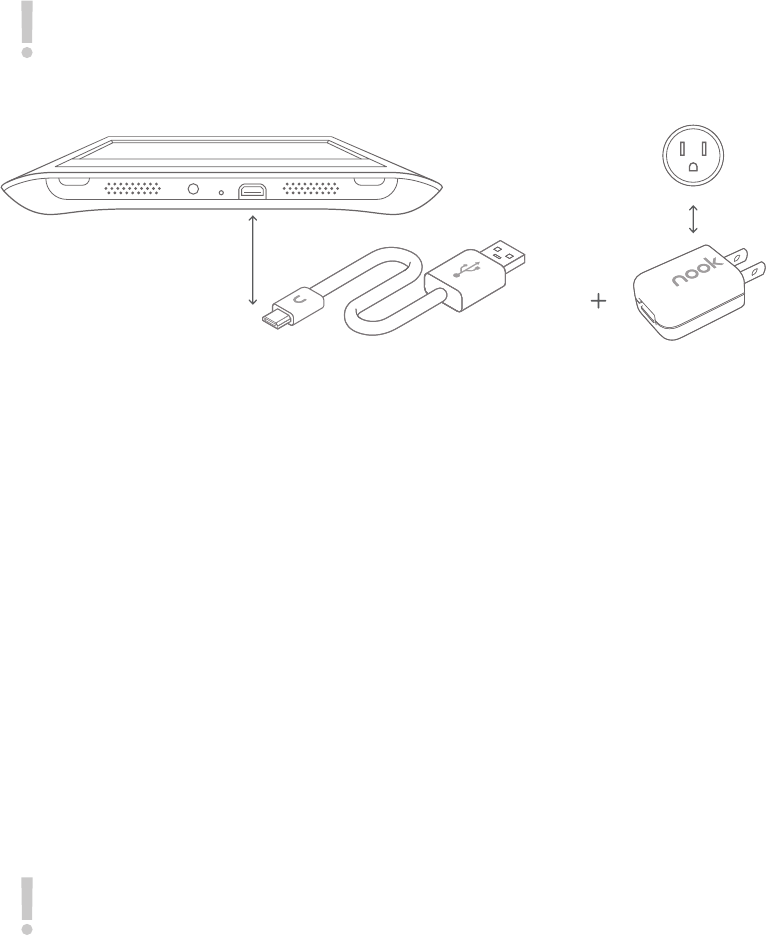
NOOK User Guide Power and Charging 20
Wall Charging
Wall charging is the recommended way to charge your NOOK, because it is faster than USB
charging. You can charge your NOOK when it is on or sleeping. If your NOOK is o, it turns on
when you plug it in. You can use your NOOK while it is charging.
Only use the supplied NOOK power adapter. Other power adapters might damage your
battery and NOOK.
USB
Cable
Power
Adapter
Wall
Outlet
To charge your NOOK using the power adapter:
1 Assemble the power adapter and USB cable. Insert the large end of the USB cable into the
matching receptacle on the power adapter.
2 Plug the NOOK end of the USB cable into your NOOK.
3 Plug the power adapter into a compatible electrical outlet. If your NOOK was o, it turns on.
Do not turn it o again. Your NOOK charges.
4 When charging, the charging indicator light to the left of the USB port lights up yellow.
5 When your NOOK is fully charged, the charging indicator light goes out.
6 Unplug the power adapter from the electrical outlet and unplug the USB cable from your NOOK.
USB Charging
While your NOOK is charging through USB, you can use it as a USB drive, or you can eject/
unmount the NOOK drive and a supplemental microSD card drive if present and use your
NOOK for reading. We recommend that you do not shop or download content while USB
charging.
You can charge your NOOK from a USB port on a personal computer. This is convenient if you are
using USB drive mode on your NOOK to transfer files, or if you are using a personal computer for


















