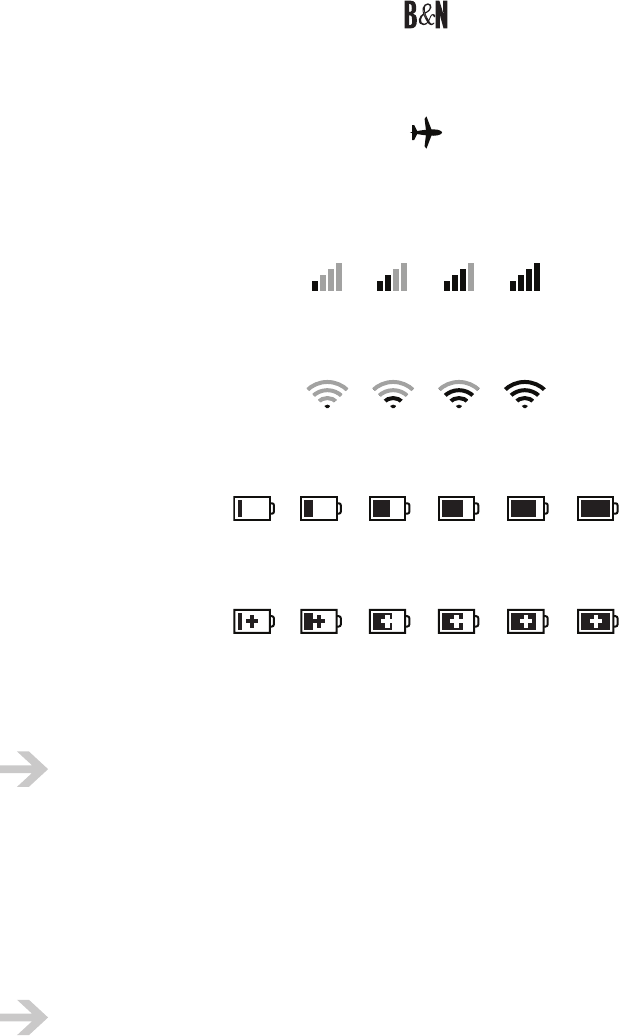
NOOK User Guide Operating the Controls 55
This is the information displayed at all times except when you are reading:
Your NOOK is connected to a Wi-Fi hotspot in a Barnes & Noble Bookstore:
Airplane mode is on:
B&N Fast & Free Wireless signal strength (from low to high) if your NOOK (Wi-Fi + 3G model) is
connected to a B&N Fast & Free Wireless network:
Wi-Fi signal strength (from low to high) if your NOOK is connected to a Wi-Fi hotspot:
Battery charge levels when your NOOK is not charging (from low to full charge):
Battery charge levels when your NOOK is charging (from low to high):
The current time is displayed in 12-hour or 24-hour format, for example: 3:25 PM or 15:25. Tap
settings > Display > Clock > Clock format to set the clock format.
The current time can be incorrect on a NOOK Wi-Fi, and on a NOOK (Wi-Fi + 3G model)
in an area without access to a B&N Fast & Free Wireless network. If the time is not
correct, first connect to a Wi-Fi hotspot. This sets the minutes value. If the hour or AM/
PM value is not correct, tap settings > Display > Clock > Time zone to set the time zone
and settings > Display > Clock > Daylight Saving Time to turn Daylight Saving Time on or
o.
B&N Fast & Free Wireless Signal Strength Indicator
This section applies to the NOOK (Wi-Fi + 3G model) only.


















