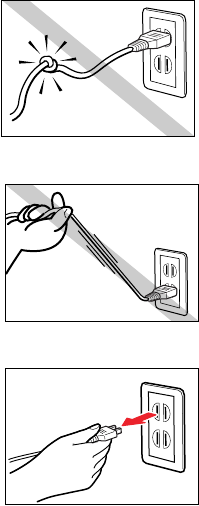
16Introduction
Safety Precautions
To avoid a fire or serious electrical shock, do not knot the power
cord or wrap it around itself.
To avoid damaging the power plug, which could cause a short
circuit and cause a fire or electrical shock, do not pull on the power
cord to unplug the cord from the power outlet. Grip the plug to
remove it from the power outlet.
To avoid minor burns or minor injury from moving parts, press the
POWER button to turn off the printer then unplug the power cord
from the power outlet and allow the electrical contacts inside the
printer to cool before cleaning the printer.


















