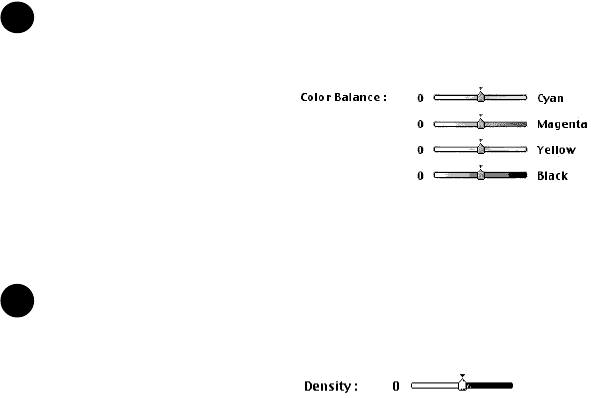
184Printing With Macintosh
Macintosh Printer Driver Features
Color Balance For each color, move the slide left and right to adjust
the saturation of each color.
Move right for a more intense color, move left for a
less intense color through the range –50 to +50.
Density Drag the button on the slide bar left or right to adjust
the overall density.
Move right to increase density, move left to decrease
density through the range –50 to +50.
5
6


















