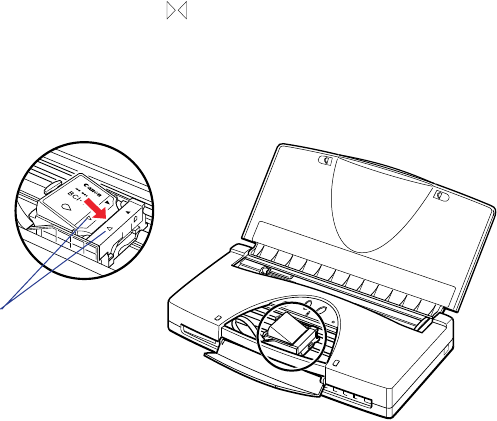
52Printing
Changing BJ Cartridges
6 With the label side up, set the BJ cartridge into the cartridge holder at a
slight angle.
Align the marks ( ) on the BJ cartridge with the marks on the holder. This
illustration shows the BC-10 Black BJ Cartridge being installed in the
printer. The BC-11e Color BJ Cartridge has similar marks that must also be
aligned for installation.
Align These Marks


















