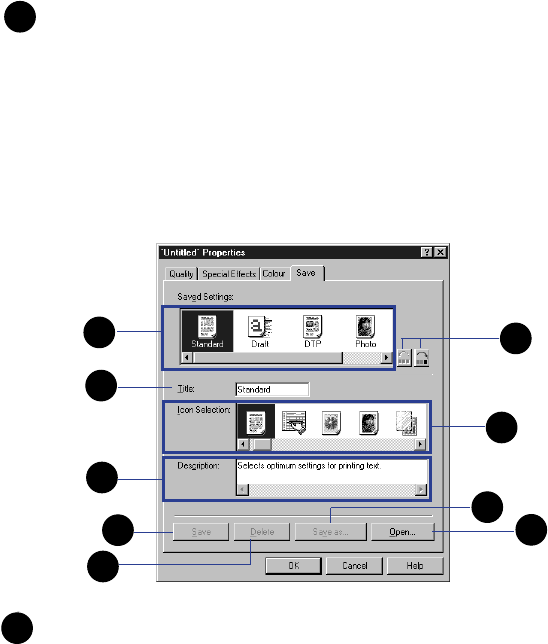
125Printing With Windows
Windows Printer Driver Features
Brightness Adjusts the contrast between intermediate tones
that fall between white and black (Normal, Light,
Dark, Very Dark). Adjusting the contrast from Light
(no correction) to Very Dark makes the overall image
brighter, with stronger contrast in the light areas and
lower contrast in dark areas.
Save tab
Saved Settings panel Lists all the saved print mode icons and their names.
Select an icon here to edit or delete icons from the
panel. After you select an icon here, the Title and
Description are displayed below.
3
6
1
2
3
4
5
6
7
8
9
1
1


















