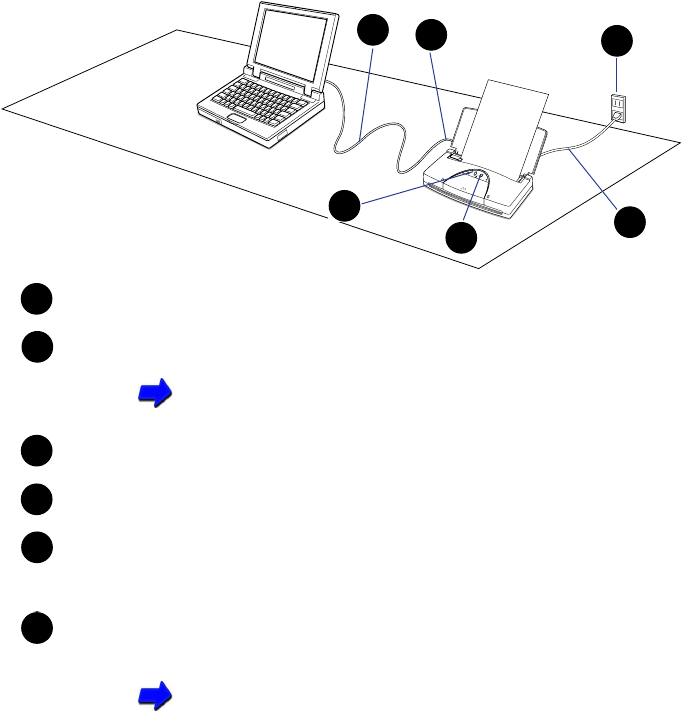
213Troubleshooting
Problems and Solutions
Check interface cable connections at the printer and computer
Make sure that the printer is turned on.
If the orange ERROR light is flashing, see:
ERROR Light is Orange
Make sure the parallel or USB cable is connected properly.
Make sure that the power cable is properly plugged into the power outlet.
Make sure that the power outlet is usable by connecting another electrical
appliance to it and turning it on.
The parallel or USB cable may be defective. Replace it with a new
cable and resume printing. Use only a recommended interface cable.
Printer Specifications
1
2
3
6
5
4
1
1
2
2
3
3
4
4
5
5
6
6


















