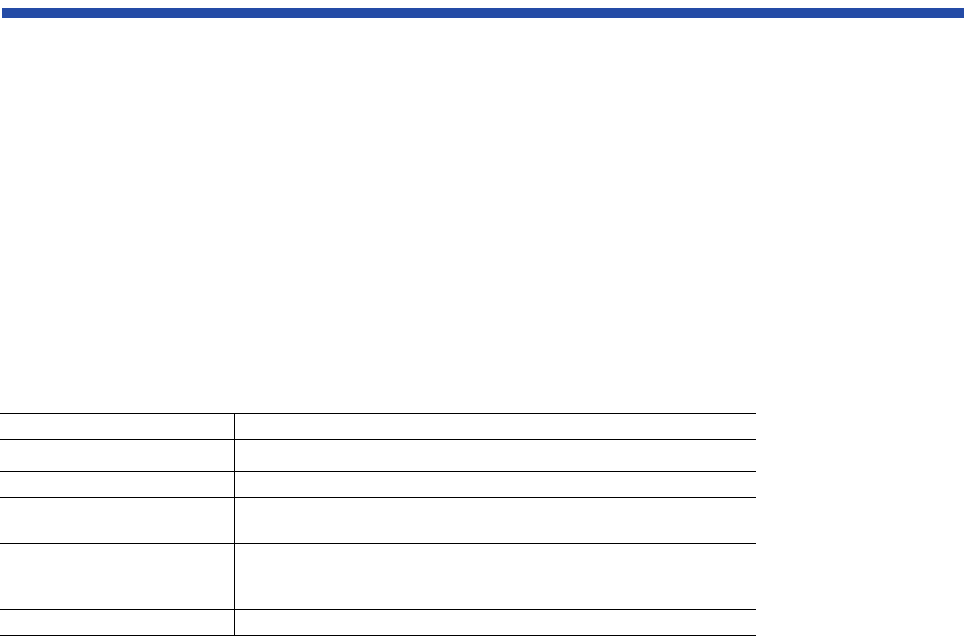
29Getting Ready to Print
Setting Up and Using a Wireless Connection
If you have a computer with an infrared port for wireless data transmission, you can set
up a cordless connection with the printer using the IrDA method to effect infrared data
transmission.
Before you can set up an infrared connection with the printer, you must perform several
settings on the computer. Make sure that you read the section below before you set up the
connection.
■ What You Need for Infrared Data Transmission
In order to use infrared data transmission, you need the Windows 98 plug and play
Microsoft infrared driver Version 3.0. The following items are required in order to set up
wireless data transmission between the printer and computer via the infrared ports on the
printer and your computer.
Computer IBM PC/AT or a compatible computer
CPU
Intel
®
Pentium
®
or faster
IrDA IrDA 1.1 or later
Baud rate
(transmission speed)
Max. 4 Mbps
Infrared transmission
device
Built-in infrared port on the computer, or an infrared
transmission adapter connected to the parallel or
serial port.
Operating system Windows 98


















