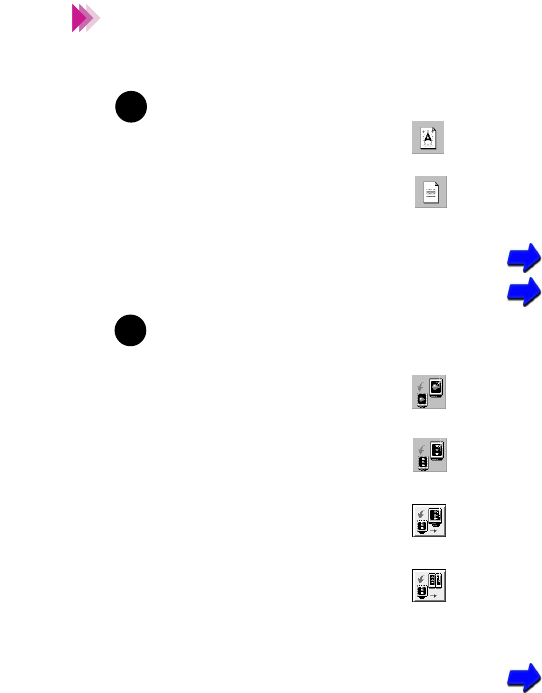
114Printing With Windows
Windows Printer Driver Features
Deep cleaning the print heads consumes ink. Deep clean the print heads
only after consecutive print head cleanings fail to improve the print quality.
Test Prints Click either button to start a test print.
Prints the standard demonstration sheet
Prints the Nozzle Check Pattern you use to
check the condition of the print heads
Printing a Nozzle Check Pattern
Performing the Test Print
Change Ink Tank Click the appropriate icon when you need to replace
an ink tank.
Replace the black ink tank in the BC-10 Black
BJ Cartridge
Replace the color ink tank in the BC-11e Color
BJ Cartridge or BC-12e Photo BJ Cartridge
Replace the black ink tank in the BC-11e Color
BJ Cartridge or BC-12e Photo BJ Cartridge
Replace both black and color ink tanks in the
BC-11e Color BJ Cartridge or BC-12e Photo
BJ Cartridge
Replacing Ink Tanks
Note
2
2
3
3


















