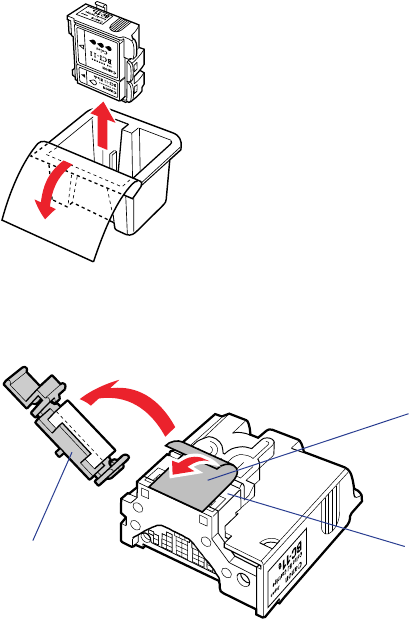
68Maintaining the Printer
Replacing a BJ Cartridge
4 Remove the new BJ cartridge from its package.
5 Remove the orange protective cap and the orange protective tape.
Print Head
Do not touch the
print head area.
Remove the orange
protective tape.
Orange
Protective Cap


















