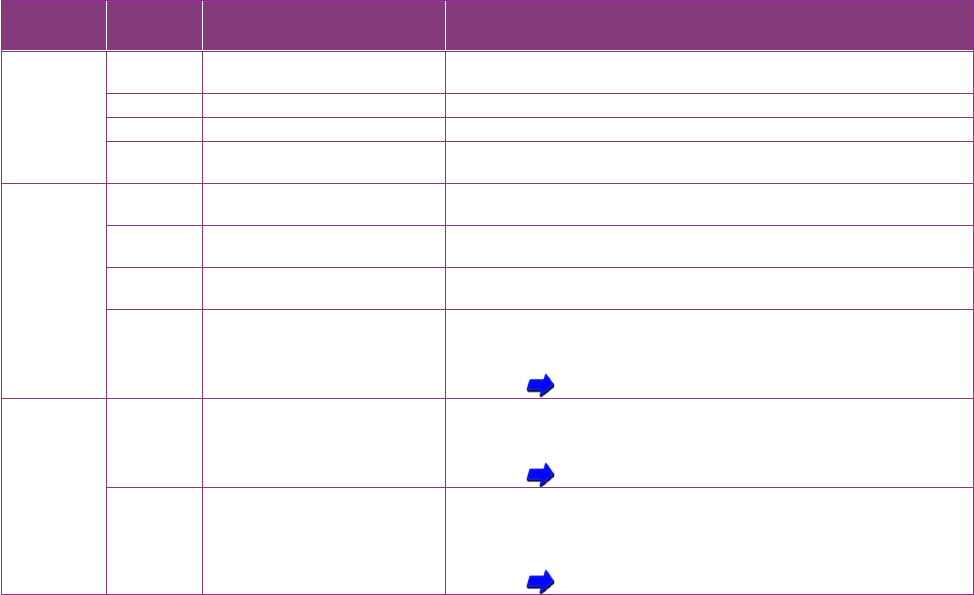
265Troubleshooting
Problems and Solutions
Check to see if the orange ERROR light is flashing
The printer beeps and the orange ERROR light flashes continuously. If there is no paper
jam, or the BJ cartridge has not been removed incorrectly, an error may have occurred in
the printer. Refer to the table below for a solution.
ERROR
Light
Beeps Meaning Solution
Lights
and
remains
on
1 Paper not set in the sheet
feeder correctly
Remove the paper from the auto sheet feeder and load it
correctly.
2 Paper jam Remove the paper jam.
3 BJ cartridge not installed Install a BJ cartridge correctly.
4 Correct BJ cartridge not
installed
Replace with a correct BJ cartridge.
Flashing 2 The ink is low This is a precaution. Press RESUME to continue. Replace the
ink tank as soon as possible.
3 BJ cartridge is being
replaced
When BJ cartridge is replaced, press the RESUME button to
resume printing.
4 Battery is low (using
optional portable kit)
Change the optional battery pack.
5 Waste ink tank is full You may be able to print by pressing the RESUME button but
the waste ink tank needs to be replaced soon. Call the Canon
Customer Care Center.
Before You Call For Service
Both
ERROR
and
POWER
lights
flashing
1-7
9-11
An error occurred inside
the printer
A serious error may have occurred. Turn the printer off. Wait
several minutes, then turn it back on. If the error still persists,
call the Canon Customer Care Center.
Before You Call For Service
8 Printer is overheated A serious error may have occurred. Turn the printer off for
approximately 15 minutes and then turn it back on. If the error
persists, replace the BJ cartridge. If this does not correct the
problem, call the Canon Customer Care Center.
Before You Call For Service


















