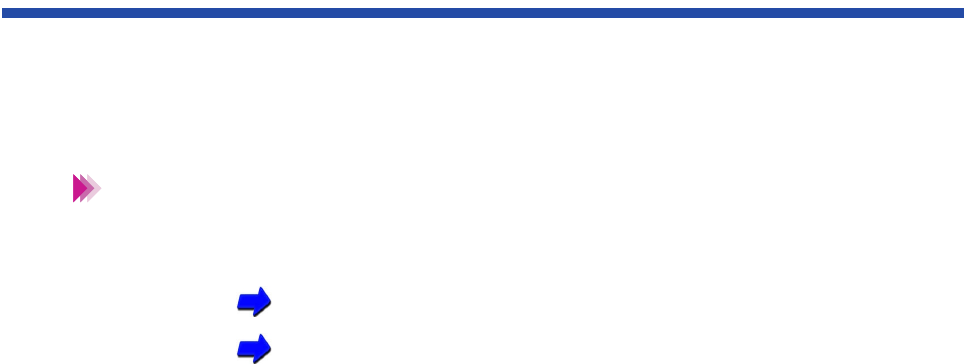
152Printing With Macintosh
Opening the Macintosh Printer Driver
Use the printer driver screens to select the paper size and other important options for a
print job. There are two printer driver screens, the Page Setup dialog box and the Print
dialog box.
The names of the menus and appearances of the screens may differ
slightly, depending on the software application. For details, refer to your
software application documentation.
Opening the Page Setup Dialog Box
Opening the Print Dialog Box
Note


















