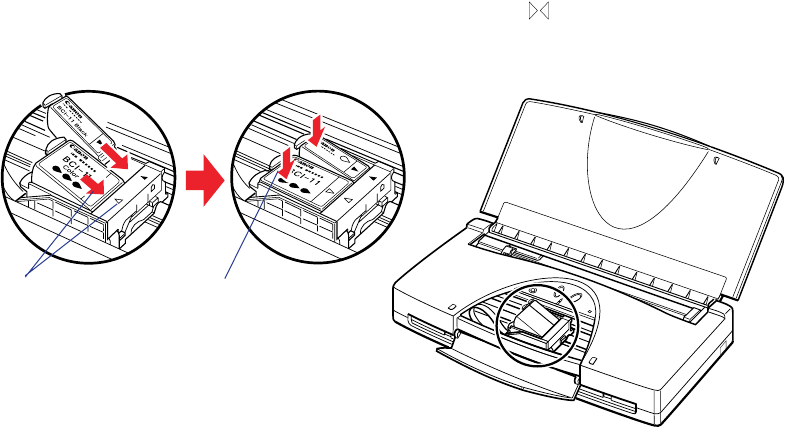
64Maintaining the Printer
Replacing Ink Tanks
5 Install the ink tank.
With the label up, set the ink tank in the BJ cartridge at a slight angle, then
gently press down on the left, raised end of the ink tank until it locks in
place.
If you have a BC-11e Color BJ Cartridge installed:
• Align the marks on the ink tank with the marks ( ) on the BJ cartridge.
• Press down on the left side until you hear the ink tank lock in place.
Color
B
C
I-11
B
la
c
k
Align Marks
Press Here


















