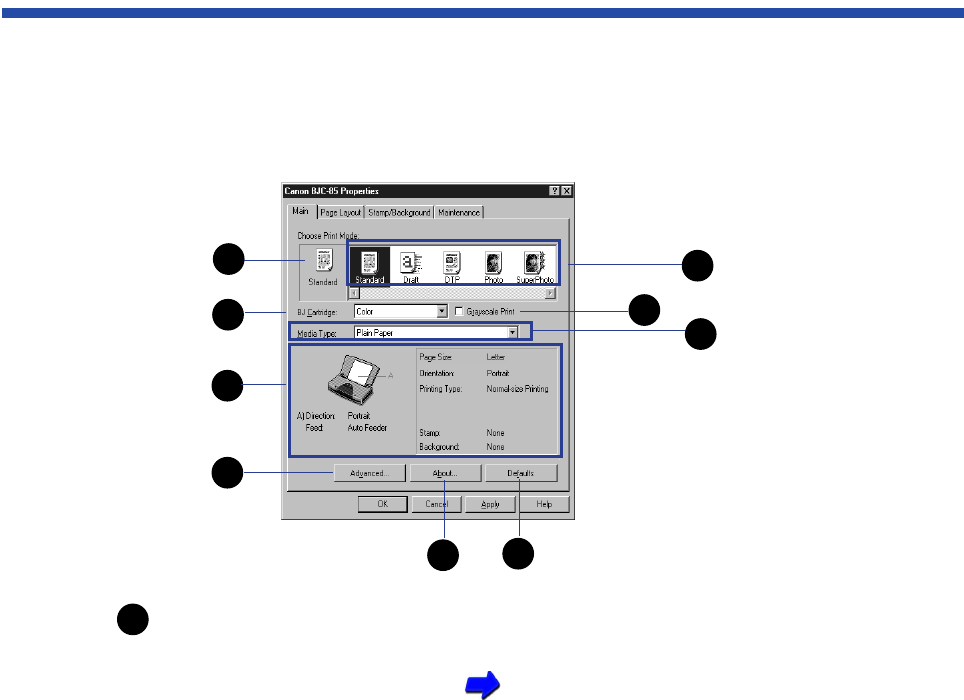
93Printing With Windows
Windows Printer Driver Features
The printer Properties dialog box has four tabs with buttons and check boxes you use to set
up a print job.
■ Main Tab
Choose Print Mode The Print Mode icons hold the default settings for a
variety of common print jobs.
Selecting the Print Mode
1
2
3
4
5
6
7
8
9
1


















