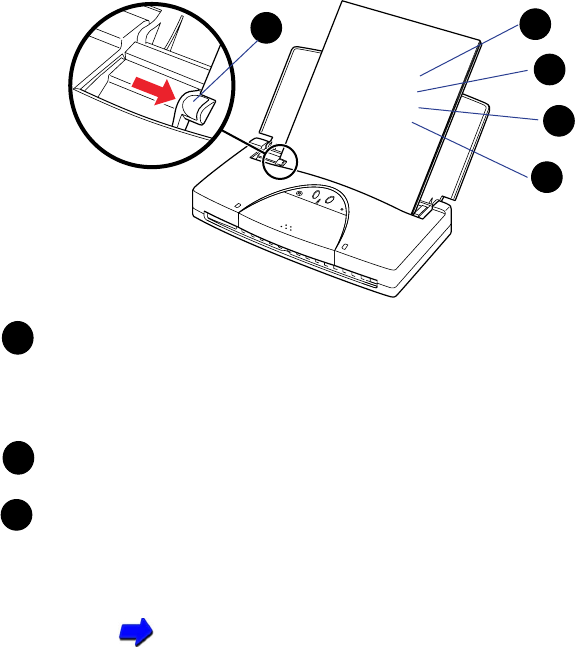
233Troubleshooting
Problems and Solutions
Follow the correct procedure to set paper in the auto sheet feeder
Always fan the stack to remove static cling before loading the sheets in the
auto sheet feeder. Make sure the stack is perfectly flat without curls, folds,
wrinkles, etc., then align the edge of the stack with the right side of the
sheet feeder and insert it into the printer until it stops.
Slide the paper guide to the left edge of the paper.
The number of sheets that you can load in the sheet feeder depends on
the kind of the paper or special print media you are using. Make sure that
you do not exceed the maximum number of sheets allowed for the print
media.
Media You Can Use With This Printer
1
2
3
4
5
1
2
3


















