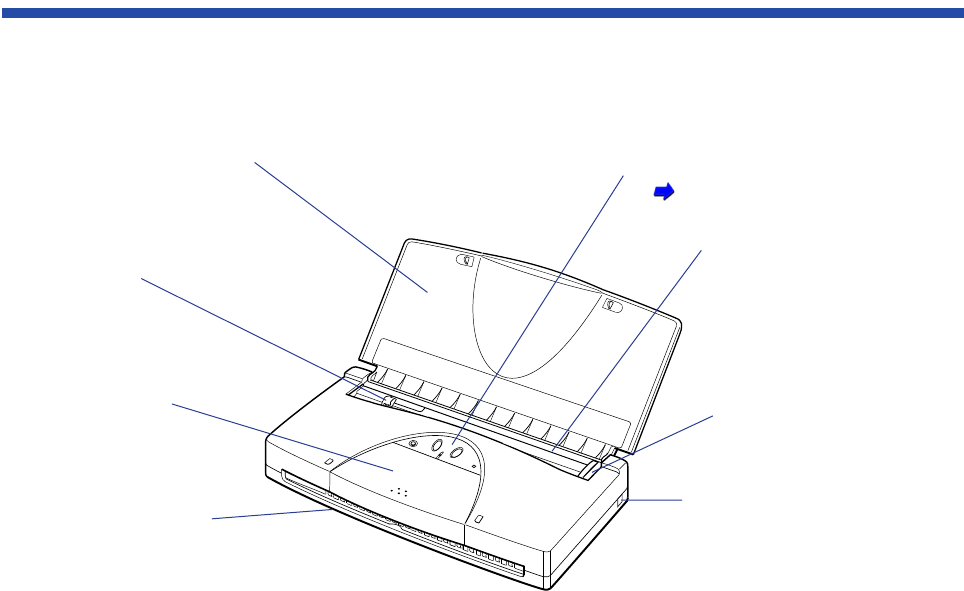
24Getting Ready to Print
Printer Parts and Their Functions
This section describes important parts of the printer and how they function.
■ Front View
Top Cover (and Paper Rest)
Before you use the printer,
open the top cover. The top
cover supports paper fed
into the sheet feeder.
Operation Panel
Operation Panel
Sheet Feeder
Feeds sheets of paper
continuously to the printer.
Paper Release Lever
Press to release paper
jammed in the printer.
USB Interface Connector
Provides the connection point for
a USB interface cable from the
computer.
Paper Output Slot
Printed sheets are
ejected here.
Cartridge Cover
Open to change the
BJ cartridge or to
replace ink tanks.
Paper Guide
Adjusts to the
size of the paper
or special media.


















