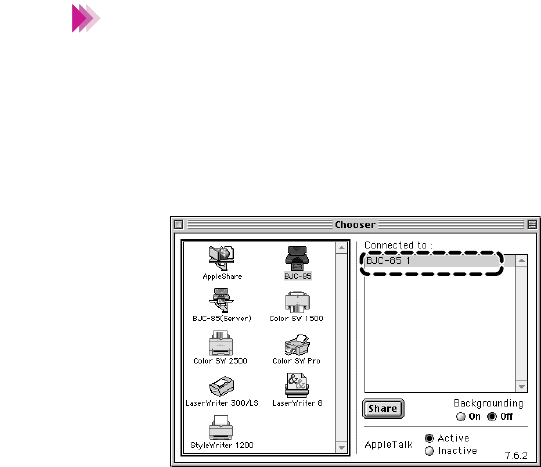
150Printing With Macintosh
Selecting the Printer Driver
If the BJC-85 icon is not displayed, check the printer and make sure that it
is turned on and connected to the computer. If the printer is turned on and
connected, then the printer driver has not been installed correctly. For
details on installing the printer driver, see your
Quick Start Guide
.
3
Make sure that BJC-85 is displayed in the “Connected to:” panel.
Note


















