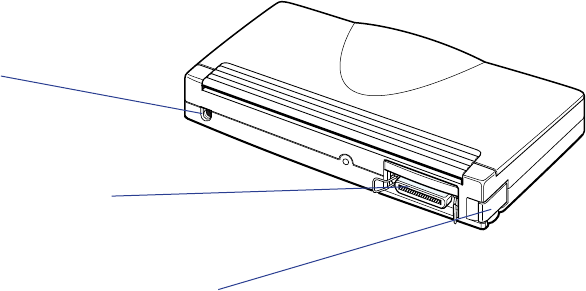
25Getting Ready to Print
Printer Parts and Their Functions
■ Back View
Power Connector
Provides the connection
point for the universal AC
adapter plug.
Parallel Interface Connector
Provides the connection point for a
parallel interface cable between the
printer and computer.
IrDA Interface Port
Provides a port for a wireless IrDA connection
between the printer and computer. This port should
face the IrDA port of the computer. The port glass can
be pulled out to adjust the position angle.


















