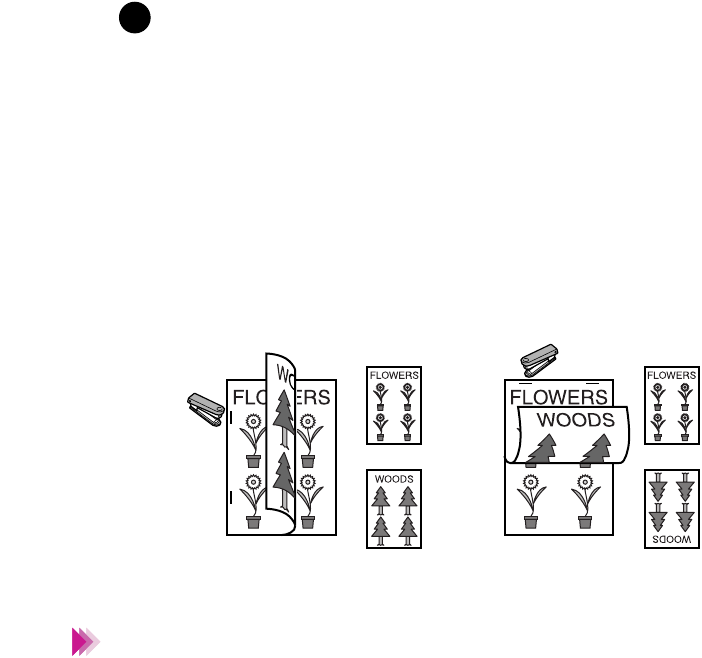
100Printing With Windows
Windows Printer Driver Features
Printer setup Click this box to conduct printer setup while the print
during spooling job is spooling. The printer will be ready to print as
soon as data is sent to the printer after spooling is
complete. Otherwise, the print job spools; after
spooling is complete and the print data is sent to the
printer, printer setup begins.
Using Duplex Printing
You can print a document with printing on both sides of each sheet and
specify the size of the margin for binding the left side or top of the printed
document.
You can execute duplex printing only with plain paper or Canon Bubble
Jet paper. If the document contains dense color images, which require a
large amount of ink to print, you may not be able to use Duplex Printing
because the ink will show on the other side of the page.
12
Back
Long side
Stapling
Back
Short side
Stapling
Note


















