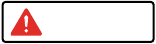
257Troubleshooting
Problems and Solutions
Determine how long the printer has been in constant operation
Continuous printing for an extended length of time could cause the print head to overheat
and cause it to stop. The print head will stop for a few moments at the end of each pass to
allow it to cool off after it has become overheated.
During heavy duty printing of large areas of dark color, the printer may automatically halt to
protect the print head from damage. In such a case, further printing is not possible until the
print head has completely cooled. Turn off the printer and wait approximately 15 minutes.
If the print head has overheated, do not touch the print head until it has
cooled.
Caution


















