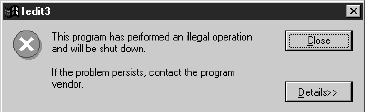
226Troubleshooting
Problems and Solutions
Check to see if the following message is displayed
File cannot be found on the specified path or disk.
Make sure you load the Canon Creative CD-ROM and select the CD-ROM drive. The name
of the drive (D:, E:, F:, etc.) depends on the computer.
■ Application Error or General Protection Fault appears on the screen
An application error or general protection fault are Windows system errors. For more
details, see your Windows online Help.
Check to see if you are using Windows 3.1 application software
If you use Windows 3.1 application software on Windows 98 or 95, it may not operate
correctly and could cause an error. Use only Windows 98 or 95 application software.
Contact the software manufacturer and inquire about an updated version of your Windows
3.1 software application.
Check to see if one of the following messages has been displayed
Cannot execute print due to insufficient memory.


















