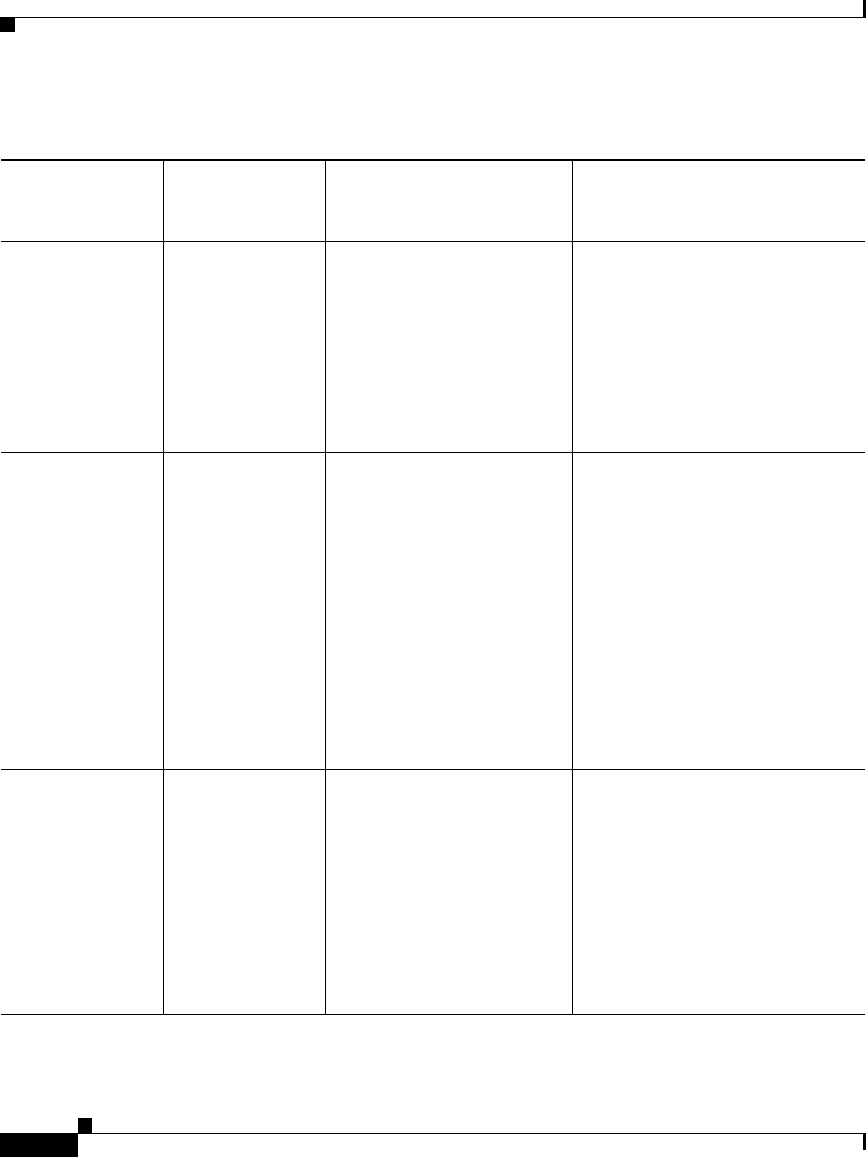
Chapter 5 Troubleshooting the System Hardware
Identifying Problems Using Trouble Indicators and Status LEDs
5-22
Cisco Wide Area Application Engine 7326 Hardware Installation Guide
OL-6831-02
Table 5-4 Light Path Diagnostics
System Error LED
(on the Outside
Front Panel)
Diagnostic Panel
LED Cause Action
On
A system error
was detected.
Check to see
which LEDs on
the diagnostic
panel inside the
device are on.
None The system error log is 75%
or more full or a PFA alert
was logged.
Check the system error log
and correct any problems.
Disconnecting the device from all
power sources for at least
20 seconds turns off the
system error LED.
On CPU One of the microprocessors
has failed, or a
microprocessor is installed
in the wrong socket.
1. Check the microprocessor
error LEDs on the system
board. If a microprocessor
error LED is on for a
microprocessor socket that is
empty, the microprocessors
are not installed in the
correct order.
2. If the problem remains, the
microprocessor needs to be
reseated or replaced.
Have the system serviced.
On VRM One of the microprocessor
VRMs has failed.
1. Check the microprocessor
VRM connectors on the
system board to locate the
error LED next to the failing
component.
2. If the problem remains, the
microprocessor VRM needs
to be reseated or replaced.
Have the system serviced.


















