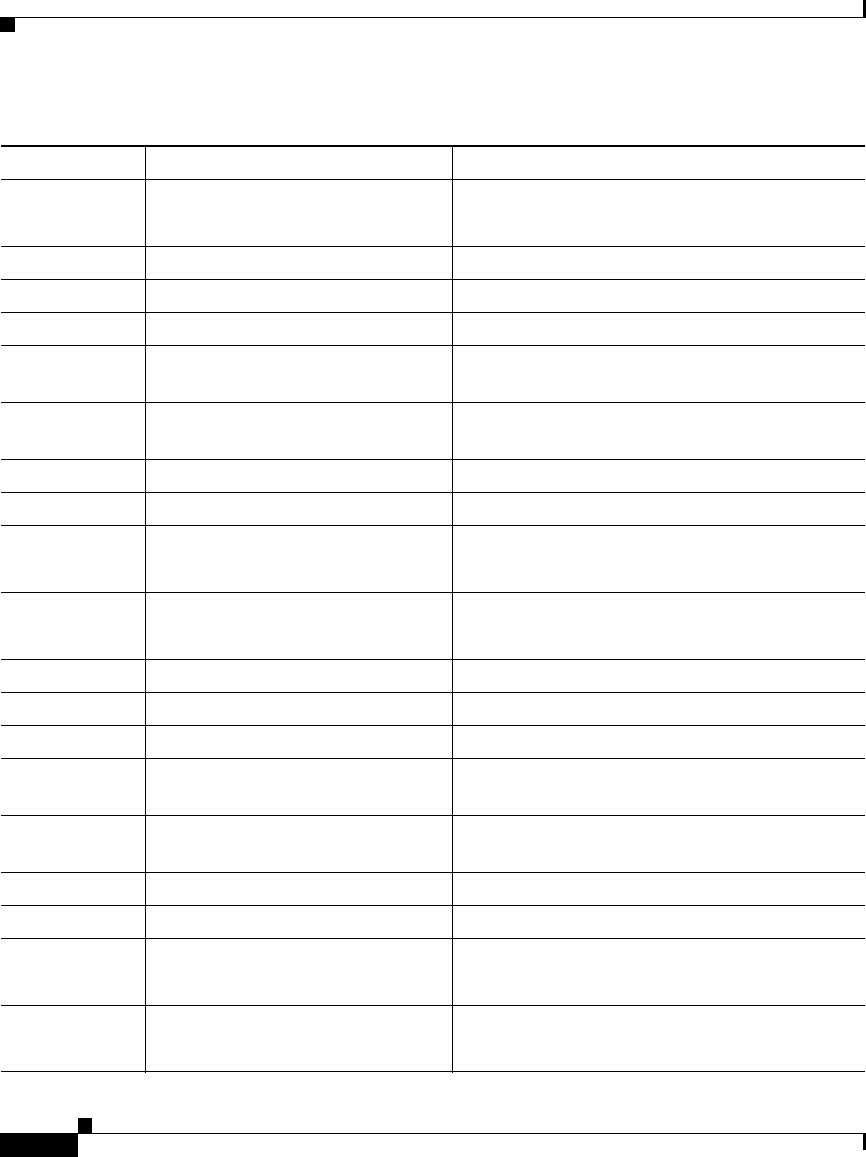
Chapter 5 Troubleshooting the System Hardware
Symptoms and Solutions
5-30
Cisco Wide Area Application Engine 7326 Hardware Installation Guide
OL-6831-02
1-2-4 RAM refresh verification failed. 1. Check the DIMM.
2. Check the system board.
1-3-1 First 64K RAM test failed. Check the DIMM.
2-1-1 Secondary DMA register failed. Check the system board.
2-1-2 Primary DMA register failed. Check the system board.
2-1-3 Primary interrupt mask register
failed.
Check the system board.
2-1-4 Secondary interrupt mask register
failed.
Check the system board.
2-2-1 Interrupt vector loading failed. Check the system board.
2-2-2 Keyboard
3
controller failed. Not applicable.
2-2-3 CMOS power failure and
checksum checks failed.
1. Check the battery.
2. Check the system board.
2-2-4 CMOS configuration information
validation failed.
1. Check the battery.
2. Check the system board.
2-3-1 Screen initialization failed. Check the system board.
2-3-2 Screen memory failed. Check the system board.
2-3-3 Screen retrace failed. Check the system board.
2-3-4 Search for video ROM failed. The video feature is not supported in the Wide
Area Application Engine 7326.
2-4-1 Video failed; screen believed
operable.
The video feature is not supported in the Wide
Area Application Engine 7326.
3-1-1 Timer tick interrupt failed. Check the system board.
3-1-2 Interval timer channel 2 failed. Check the system board.
3-1-3 RAM test failed above address
OFFFFH.
1. Check the DIMM.
2. Check the system board.
3-1-4 Time of day clock failed.
1. Check the battery.
2. Check the system board.
Table 5-5 Beep Symptoms (continued)
Beep Symptom Error Cause and Action


















