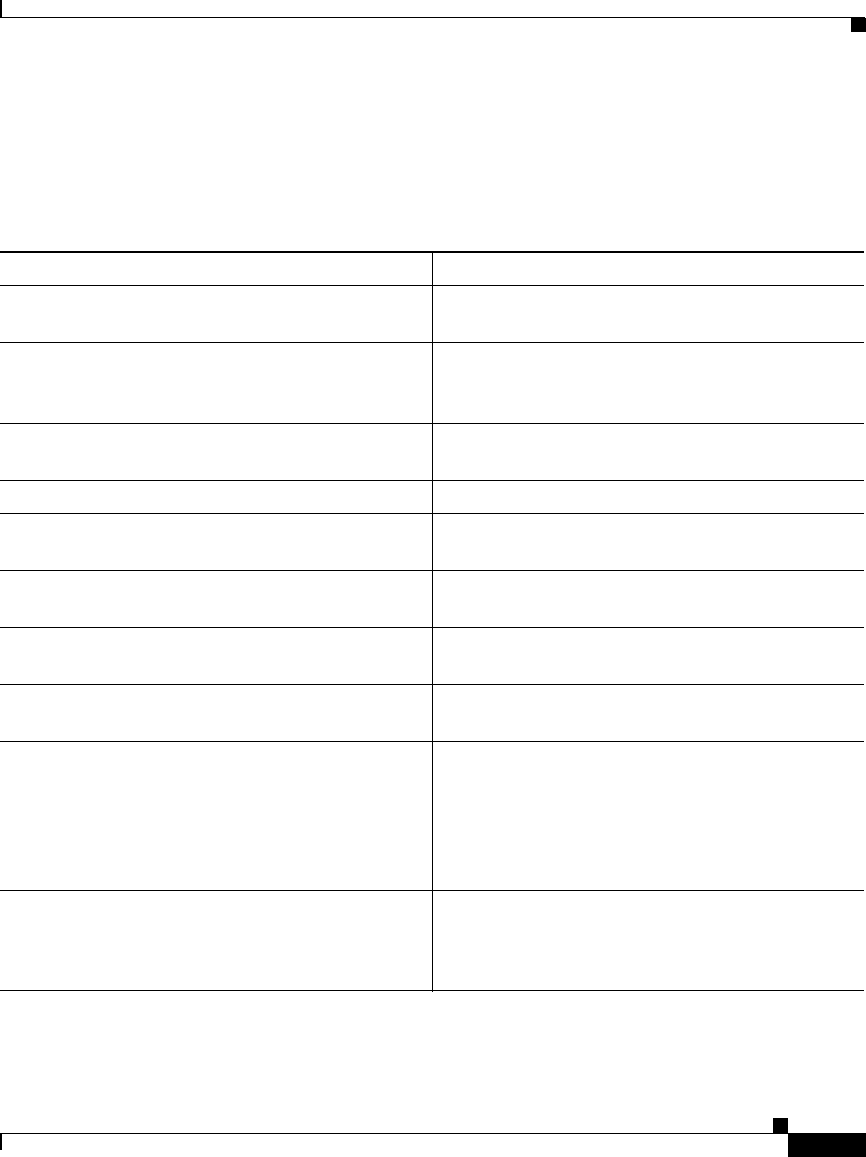
5-63
Cisco Wide Area Application Engine 7326 Hardware Installation Guide
OL-6831-02
Chapter 5 Troubleshooting the System Hardware
Symptoms and Solutions
Power Error Messages
Table 5-25 describes the power error messages.
Table 5-25 Power Error Messages
Message Action
Power supply x current share fault (level—critical;
excessive current demand on power supply x)
Power supply x needs to be replaced. Have the
system serviced.
Power supply x DC good fault (level—critical;
power good signal not detected for power supply
x)
Power supply x needs to be replaced. Have the
system serviced.
Power supply x temperature fault Power supply x needs to be replaced. Have the
system serviced.
Power supply x removed No action required: information only.
Power supply x fan fault (level—critical; fan fault
in power supply x)
Power supply x needs to be replaced. Have the
system serviced.
Power supply x 12 V fault (level—critical;
overcurrent condition detected)
See the “Checking the Power Subsystem” section
on page 5-11.
Power supply x 3.3 V fault (level—critical; 3.3 V
power supply x had an error)
See the “Checking the Power Subsystem” section
on page 5-11.
Power supply x 5 V fault (level—critical; 5 V
power supply x had an error)
See the “Checking the Power Subsystem” section
on page 5-11.
System running nonredundant power
(level—noncritical; system does not have
redundant power)
1. Add another power supply.
2. Remove hardware options from the system.
3. The system can continue to operate without
redundancy protection if Step1 and Step 2 are
not followed.
System under recommended voltage for x
(level—warning; indicated voltage supply under
nominal value; value for x can be +12, –12, or +5)
1. Check connections to the power subsystem.
2. Check the power supply.
3. Check the power cage assembly.


















