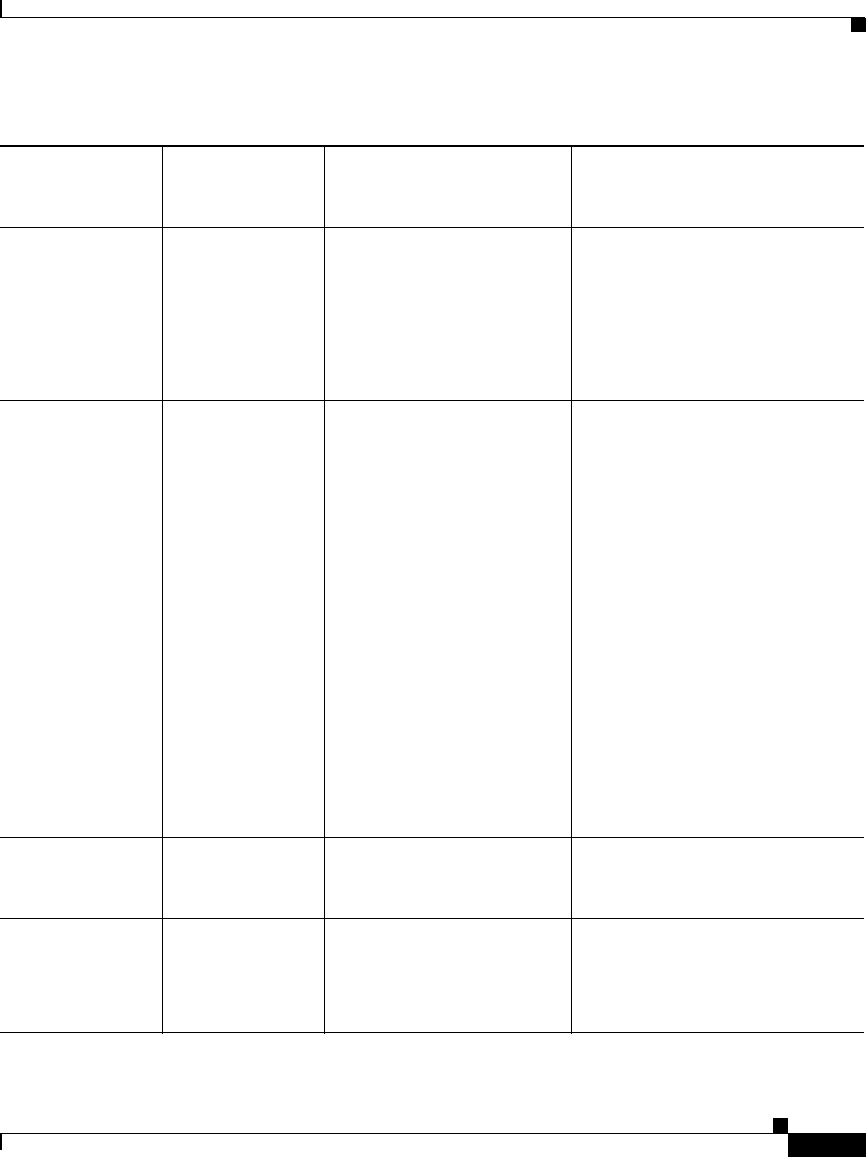
5-23
Cisco Wide Area Application Engine 7326 Hardware Installation Guide
OL-6831-02
Chapter 5 Troubleshooting the System Hardware
Identifying Problems Using Trouble Indicators and Status LEDs
On MEMORY A memory error occurred. 1. Check the DIMM error LEDs
on the system board.
2. The DIMM indicated by the
DIMM error LED needs to be
replaced.
Have the system serviced.
On PCI BUS A
PCI BUS B
PCI BUS C
An error occurred on PCI
bus A, B, or C. An adapter
in PCI slot 1, 2, 3, 4, or 5 or
the system board caused the
error.
1. Check the adapter slots to
locate the error LED next to
the failing bus.
2. Check the error log for
additional information.
3. If you cannot identify the
problem from the error LED
or information in the error
log, try to identify the failing
adapter by removing one
adapter at a time from PCI
bus A (PCI-X slots 1 or 2),
PCI bus B (PCI-X slots 3 or
4), or PCI bus C (PCI
slot 5) and restarting the
device after each adapter is
removed.
On DASD A hard disk drive has failed
on SCSI channel B.
The error pertains to DASD
devices, which are not supported
in Cisco ACNS software.
On NMI A nonmaskable interrupt
occurred. The PCI BUS
LED will probably also be
on.
If the PCI BUS LED is on, follow
the instructions for those LEDs.
If the PCI BUS LED is not on,
restart the device.
Table 5-4 Light Path Diagnostics (continued)
System Error LED
(on the Outside
Front Panel)
Diagnostic Panel
LED Cause Action


















