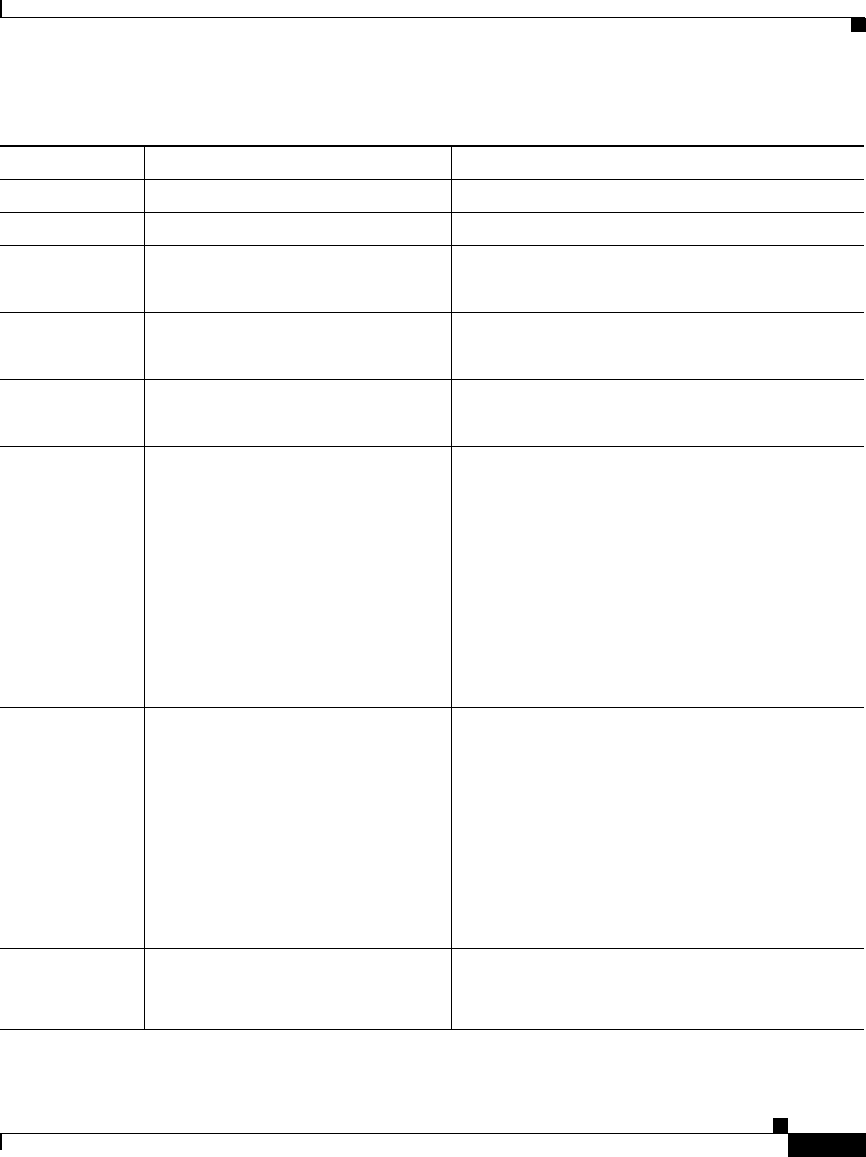
5-31
Cisco Wide Area Application Engine 7326 Hardware Installation Guide
OL-6831-02
Chapter 5 Troubleshooting the System Hardware
Symptoms and Solutions
3-2-1 Serial port failed. Check the system board.
3-2-2 Parallel port failed. Check the system board.
3-2-3 Math coprocessor test failed.
1. Check the microprocessor.
2. Check the system board.
3-2-3 Failure comparing CMOS memory
size against actual.
1. Check the DIMM.
2. Check the battery.
3-3-1 Memory size mismatch occurred.
1. Check the DIMM.
2. Check the battery.
3-3-2 Critical SMBUS error occurred.
1. Check the power cord connection.
Disconnect the device power cord from the
outlet, wait 30 seconds, and retry.
2. Check the system board.
3. Check the DIMMs.
4. Check the power supply.
5. Check the power cage assembly.
6. Check the I2C cable.
3-3-3 No operational memory in system.
1. Check the memory modules.
The memory modules need to be installed
or reseated and then a 3-boot reset needs to
be performed. Contact your service
representative.
2. Check the DIMMs.
3. Check the memory board.
4. Check the system board.
4-4-4 Optional system management
adapter not installed in slot 1 or not
functioning correctly.
Pertains to a nonavailable hardware option. Not
applicable to the device.
Table 5-5 Beep Symptoms (continued)
Beep Symptom Error Cause and Action


















