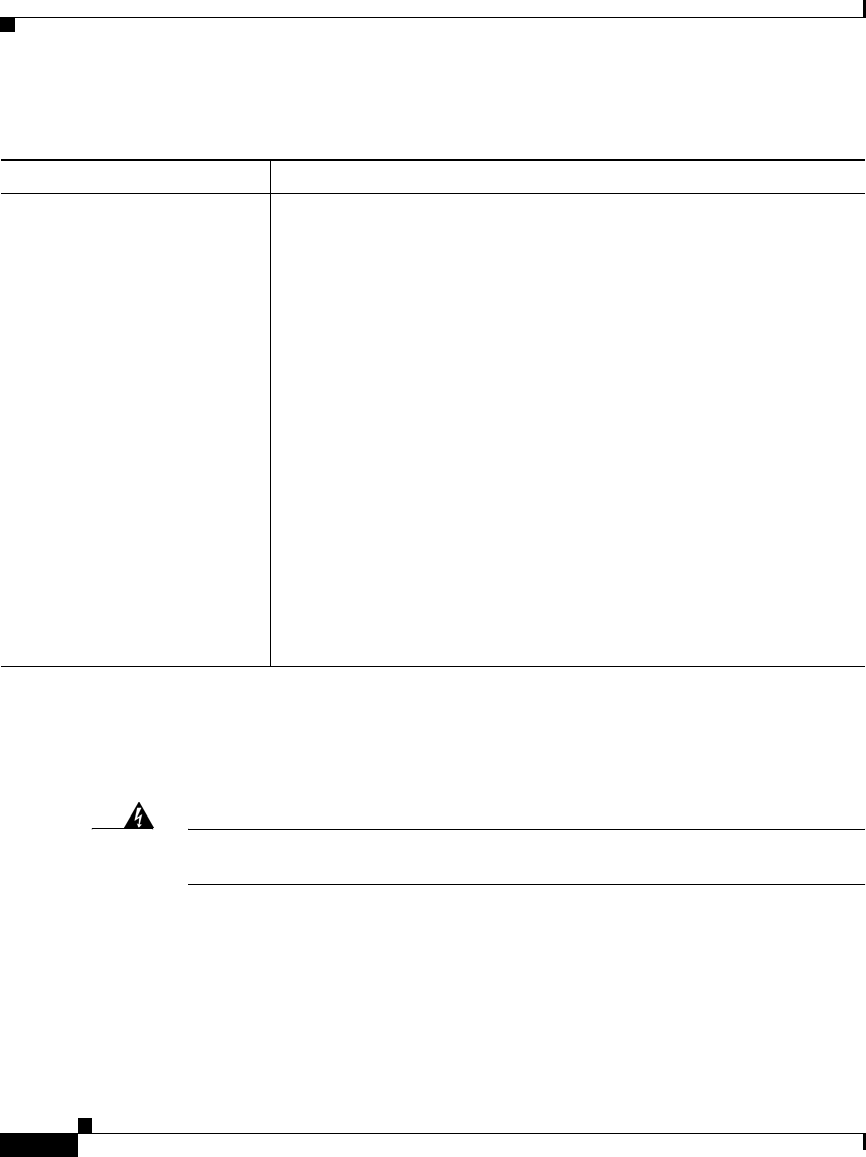
Chapter 5 Troubleshooting the System Hardware
Symptoms and Solutions
5-50
Cisco Wide Area Application Engine 7326 Hardware Installation Guide
OL-6831-02
Power Supply LED Errors
Use the information in this section to identify power supply problems.
Warning
Only trained and qualified personnel should be allowed to install, replace, or
service this equipment.
Statement 1030
The following items are necessary for the DC good LED to be on:
• Power supply
• Power cage assembly
• System board (switch 7 of SW1 should be set to bypass the power switch;
contact your service representative for assistance)
Table 5-19 Software Problems
Symptom Cause and Action
Suspected software problem.
1. To determine if problems are caused by the software, verify the
following items:
a. Your device has the minimum memory needed to use the
software. For memory requirements, see the information that
comes with the software.
Note If you have just installed an adapter or memory, you might
have a memory address conflict.
b. The software is designed to operate on your device.
c. Other software works on your device.
d. The software that you are using works on another device.
If you received any error messages when using the software
program, see the information that comes with the software for
a description of the messages and suggested solutions to the
problem.
2. If you have verified these items and the problem remains, contact
your place of purchase.


















