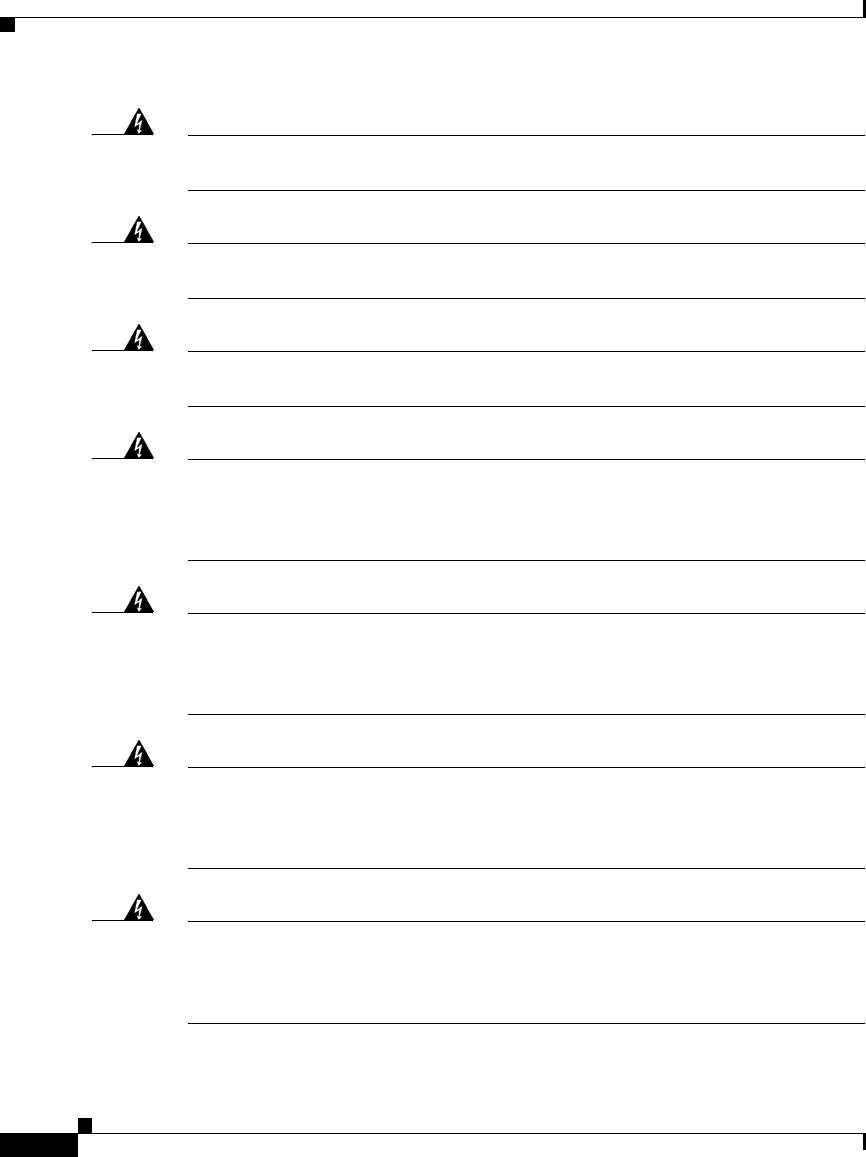
Chapter 2 Preparing to Install the Wide Area Application Engine
Safety Warnings
2-2
Cisco Wide Area Application Engine 7326 Hardware Installation Guide
OL-6831-02
Warning
Read the installation instructions before connecting the system to the power
source.
Statement 1004
Warning
Before working on a system that has an on/off switch, turn OFF the power and
unplug the power cord.
Statement 1
Warning
This unit might have more than one power supply connection. All connections
must be removed to de-energize the unit.
Statement 1028
Warning
This unit is intended for installation in restricted access areas. A restricted
access area is where access can only be gained by service personnel through
the use of a special tool, lock and key, or other means of security, and is
controlled by the authority responsible for the location.
Statement 37
Warning
To avoid electric shock, do not connect safety extra-low voltage (SELV) circuits
to telephone-network voltage (TNV) circuits. LAN ports contain SELV circuits,
and WAN ports contain TNV circuits. Some LAN and WAN ports both use RJ-45
connectors. Use caution when connecting cables.
Statement 1021
Warning
This product relies on the building’s installation for short-circuit (overcurrent)
protection. Ensure that a fuse or circuit breaker no larger than 120 VAC, 15A U.S.
(240 VAC, 10A international) is used on the phase conductors (all
current-carrying conductors).
Statement 13
Warning
This equipment must be grounded. Never defeat the ground conductor or
operate the equipment in the absence of a suitably installed ground conductor.
Contact the appropriate electrical inspection authority or an electrician if you
are uncertain that suitable grounding is available.
Statement 1024


















