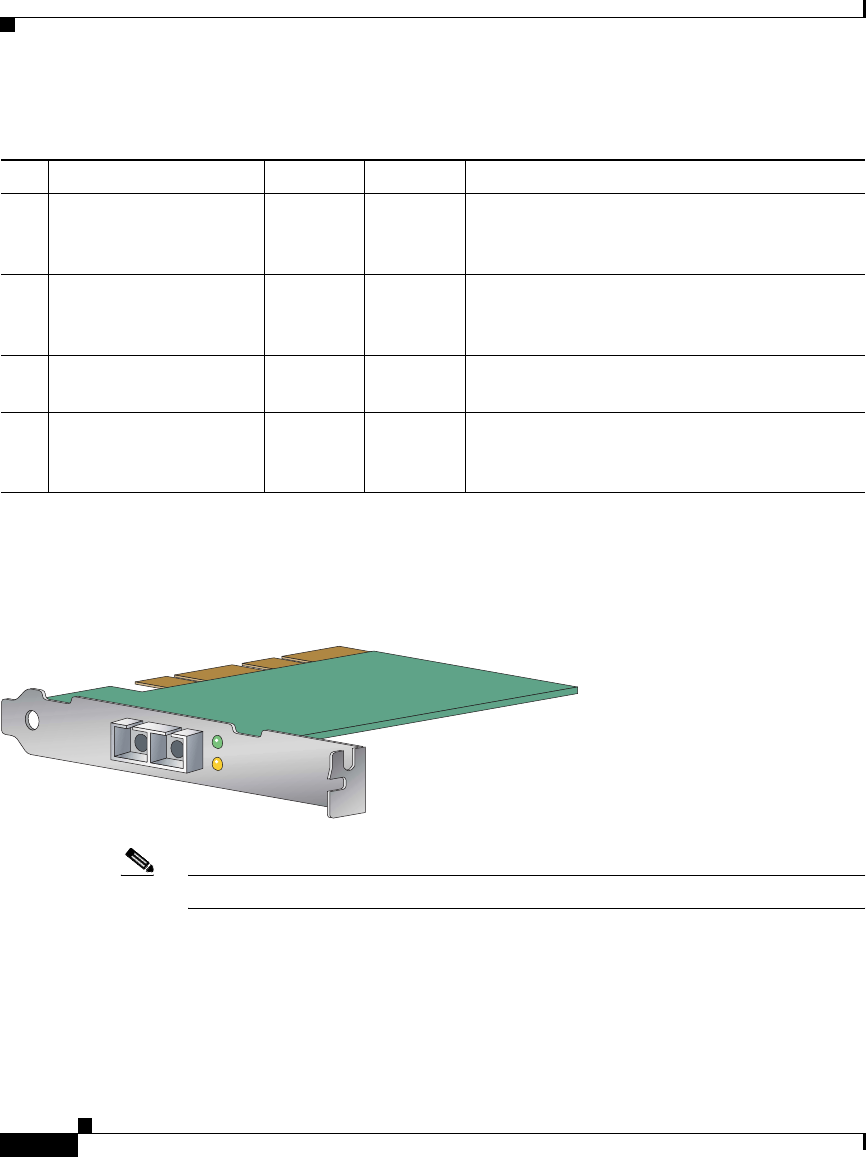
Chapter 1 Introducing the Cisco Wide Area Application Engine
Hardware Features
1-10
Csico Wide Area Application Engine 7326 Hardware Installation Guide
OL-6831-02
Figure 1-4 shows LEDs for the Fibre Channel adapter card, and Table 1-4
describes their function.
Figure 1-4 Fibre Channel Adapter LEDs
Note On the adapter, the top LED is green, and the bottom LED is amber.
Table 1-3 Back Panel LEDs
LED Color State Description
1 Ethernet link status Green On Active link connection on the 10BASE-T,
100BASE-TX, or 1000BASE-TX interface for
the Ethernet port.
2 Ethernet activity Green On Server is transmitting to or receiving signals
from the Ethernet LAN that is connected to the
Ethernet port.
3 System locator Green On Visually locate the device among other
devices.
7 AC Power Green On AC power supply is on. During typical
operation, both the AC and the DC power
LEDs are on.
83287


















