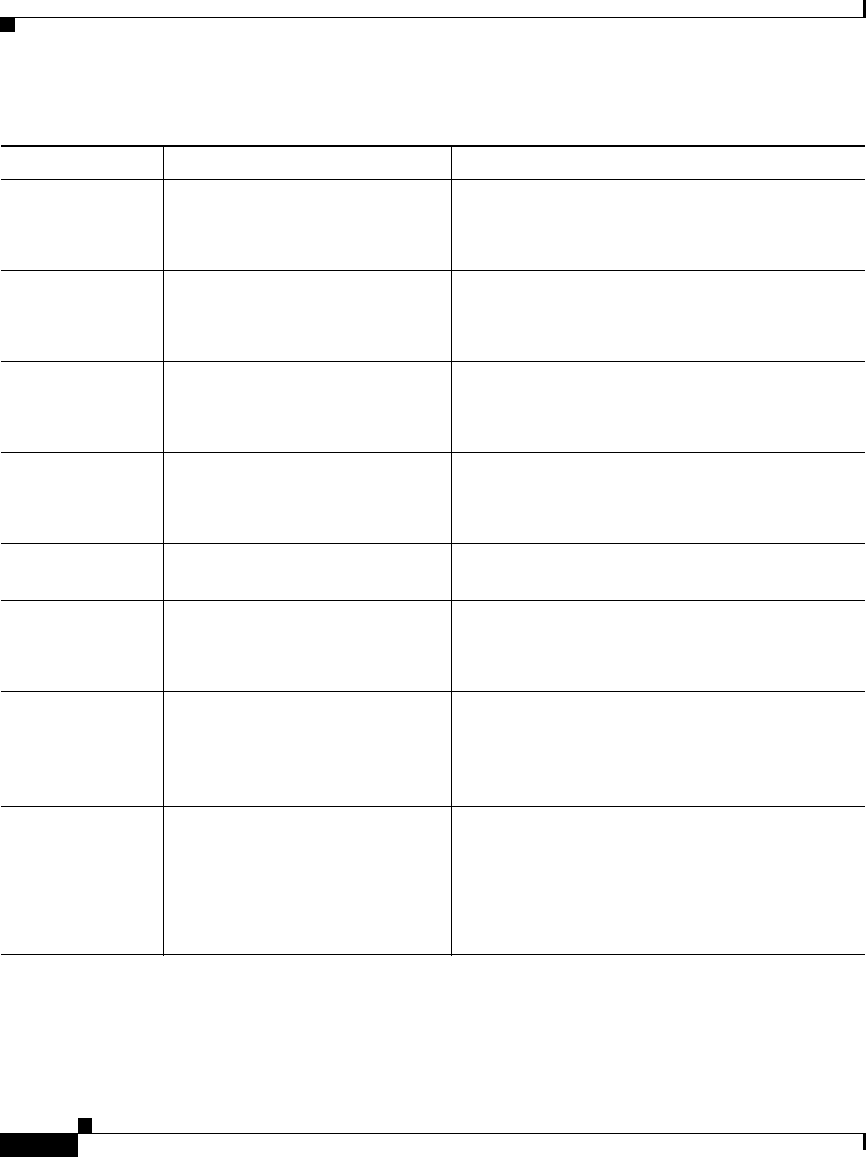
Chapter 5 Troubleshooting the System Hardware
Symptoms and Solutions
5-38
Cisco Wide Area Application Engine 7326 Hardware Installation Guide
OL-6831-02
020-XXX-001 Failed hot-swappable slot 1 PCI
latch test.
1. Check the PCI hot-swappable latch
assembly.
2. Check the system board.
020-XXX-002 Failed hot-swappable slot 2 PCI
latch test.
1. Check the PCI hot-swappable latch
assembly.
2. Check the system board.
020-XXX-003 Failed hot-swappable slot 3 PCI
latch test.
1. Check the PCI hot-swappable latch
assembly.
2. Check the system board.
020-XXX-004 Failed hot-swappable slot 4 PCI
latch test.
1. Check the PCI hot-swappable latch
assembly.
2. Check the system board.
030-XXX-000 Failed internal SCSI interface
test.
Check the system board.
035-XXX-099
1. No adapters were found.
2. If an adapter is installed, recheck the
connection.
035-XXX-S99 Failed RAID
2
test on PCI slot S.
S = number of failing PCI slot.
Check system error log before
replacing a FRU.
3
1. Check the adapter.
2. Check the SCSI backplane.
3. Check the cable.
035-XXX-SNN Check system error log before
replacing a FRU.
s = number of failing PCI slot.
nn = SCSI ID of failing fixed
disk.
Hard disk drive with SCSI ID nn on RAID
adapter in PCI slot s.
Table 5-8 Error Code Definitions (continued)
Error Code Problem Action


















